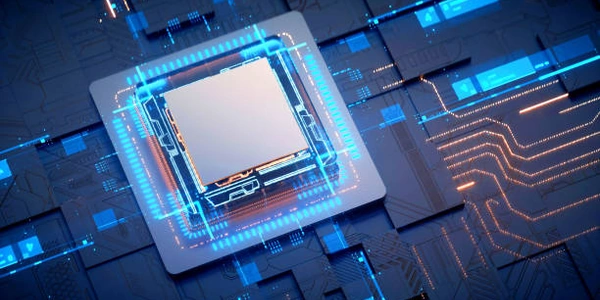Checking for Empty Strings in Python: Understanding Length, Falsy Values, and Whitespace
Using the len() function:
The
len()function in Python returns the length of an object. In the case of strings, it returns the number of characters in the string. An empty string has a length of 0.my_string = "" if len(my_string) == 0: print("The string is empty") else: print("The string is not empty")This method is simple and efficient, but it only considers strings with zero characters as empty. It won't consider strings containing only whitespace (spaces, tabs, newlines) as empty.
Using the not operator:
In Python, empty strings are considered "falsy" values. This means that they evaluate to
Falsein a boolean context. You can use thenotoperator to check if a string is empty.my_string = "" if not my_string: print("The string is empty") else: print("The string is not empty")This method is concise and works for any falsy value, not just empty strings. However, it might be less readable for someone not familiar with Python's boolean logic.
Using the str.strip() method and comparison:
The
str.strip()method removes leading and trailing whitespace characters from a string. You can combine this method with an equality check to see if the string is empty after removing whitespaces.my_string = " " # String with only spaces if my_string.strip() == "": print("The string is empty (only whitespace)") else: print("The string is not empty")This method is useful when you want to consider strings containing only spaces as empty.
In summary, the best method for checking empty strings depends on your specific needs. If you only care about strings with zero characters, len() is sufficient. If you want to consider any falsy value, use not. And if you need to handle whitespace, use str.strip() before comparison.
my_string = ""
if len(my_string) == 0:
print("The string is empty")
else:
print("The string is not empty")
my_string = ""
if not my_string:
print("The string is empty")
else:
print("The string is not empty")
my_string = " " # String with only spaces
if my_string.strip() == "":
print("The string is empty (only whitespace)")
else:
print("The string is not empty")
These examples demonstrate different ways to check for empty strings in Python, considering different scenarios for what might be considered "empty."
Using boolean conversion:
The
bool()function in Python converts various values to their boolean equivalents. An empty string evaluates toFalsewhen converted to a boolean.my_string = "" if bool(my_string) == False: print("The string is empty") else: print("The string is not empty")This method is similar to using the
notoperator but achieves the same result using thebool()function explicitly.Using list comprehension (niche case):
This method is a bit more advanced but demonstrates a creative approach. An empty list comprehension will also evaluate to
False.my_string = "" if not [char for char in my_string]: print("The string is empty") else: print("The string is not empty")This approach iterates through the string using a list comprehension. Since the string is empty, the comprehension will be empty, resulting in a
Falseevaluation.
Important Note: These alternative methods achieve the same outcome as the previous ones, but their readability and efficiency might vary. The first two methods (len() and not) are generally preferred for their simplicity and clarity.
python string boolean