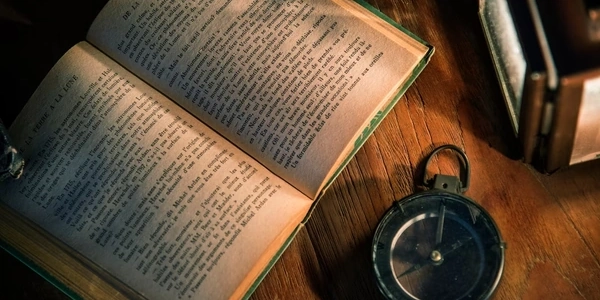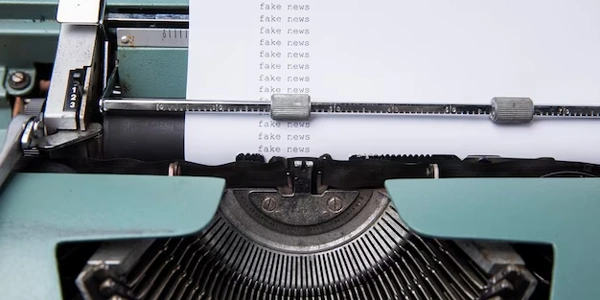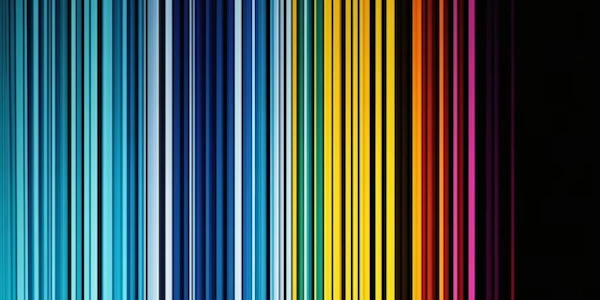Trimming Whitespace in Python Strings
Here's an example of how to use these methods:
text = " Hello, world! "
# Remove all leading and trailing whitespace
trimmed_text = text.strip()
print(trimmed_text) # Output: Hello, world!
# Remove only leading whitespace
trimmed_text = text.lstrip()
print(trimmed_text) # Output: Hello, world!
# Remove only trailing whitespace
trimmed_text = text.rstrip()
print(trimmed_text) # Output: Hello, world!
Things to keep in mind:
- By default, these methods remove all whitespace characters. You can optionally specify a set of characters to remove instead of whitespace using an argument to the methods.
- These methods create a new string object with the whitespace removed. They don't modify the original string.
Removing all leading and trailing whitespace (strip())
text = " Hello, world! "
trimmed_text = text.strip()
print(trimmed_text) # Output: Hello, world!
text = " Hello, world! "
trimmed_text = text.lstrip()
print(trimmed_text) # Output: Hello, world!
text = " Hello, world! "
trimmed_text = text.rstrip()
print(trimmed_text) # Output: Hello, world!
Removing specific whitespace characters (strip() with argument)
text = "\tHello, world!\n" # Includes a tab and newline character
trimmed_text = text.strip("\t\n") # Remove only tabs and newlines
print(trimmed_text) # Output: Hello, world!
Combining strip() and split() for more control (advanced)
text = " Extra spaces around words "
words = text.strip().split() # Split after trimming whitespace
joined_text = " ".join(words) # Join words with single spaces
print(joined_text) # Output: Extra spaces around words
These examples showcase different scenarios for trimming whitespace in Python strings. You can choose the method that best suits your needs.
Using Regular Expressions (re module):
This method involves using the re module (regular expressions) to search and replace whitespace characters. It offers more flexibility if you need to handle specific whitespace patterns:
import re
text = " \tHello, world! \n"
pattern = r"\s+" # Matches one or more whitespace characters
trimmed_text = re.sub(pattern, "", text)
print(trimmed_text) # Output: Hello,world!
Note: This approach might be less performant than built-in methods for simple trimming.
List Comprehension (for specific control):
This method iterates through the string and creates a new string with characters you want to keep. It offers granular control over what stays and goes:
text = " Hello, world! "
trimmed_text = "".join(char for char in text if not char.isspace())
print(trimmed_text) # Output: Hello,world!
Here, isspace() checks if a character is whitespace. Only non-whitespace characters are included in the new string.
Keep in mind:
- These alternatives might be less readable or efficient for basic trimming compared to built-in methods.
- Use them when you need to perform more complex whitespace manipulation or have specific requirements.
python string whitespace