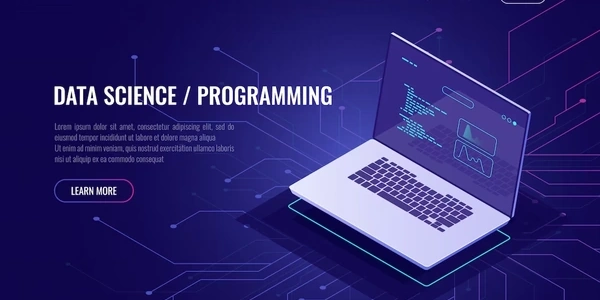Secure Downloadable Files in Django: Authentication and Beyond
Core Functionality:
- Django provides built-in mechanisms for serving static files like images, CSS, and JavaScript. However, for downloadable files (e.g., PDFs, documents, media), you'll typically use the
HttpResponseclass.
Authentication Integration:
- To restrict downloads to authenticated users, leverage Django's built-in authentication system (
django.contrib.auth) or a third-party library likedjango-allauth. - Decorate your download view function with the
@login_requireddecorator to ensure only logged-in users can access the download functionality.
Steps:
-
File Storage:
-
Download View:
Example (Using Django's Default Static Files):
from django.http import HttpResponse
from django.contrib.auth.decorators import login_required
@login_required
def download_file(request):
if request.method == 'GET':
filename = 'myfile.pdf' # Adjust based on your file structure
response = HttpResponse(open(filename, 'rb').read(), content_type='application/pdf')
response['Content-Disposition'] = f'attachment; filename="{filename}"'
return response
else:
return HttpResponseNotFound('File not found or invalid request method')
Considerations:
- For large files or complex access control, consider cloud storage for scalability and security.
- Implement proper permission checks to restrict downloads based on user roles or other authorization criteria.
- Implement error handling (e.g., file not found, permission denied) to provide informative messages to users.
By following these steps and considerations, you can create a robust system for serving downloadable files while ensuring that only authorized users can access them.
Example 1: Using Django's Default Static Files (Similar to previous example):
from django.http import HttpResponse
from django.contrib.auth.decorators import login_required
@login_required
def download_file(request):
if request.method == 'GET':
filename = 'media/your_file.pdf' # Adjust path within your static directory
try:
with open(filename, 'rb') as f:
response = HttpResponse(f.read(), content_type='application/pdf')
response['Content-Disposition'] = f'attachment; filename="{filename.split("/")[-1]}"' # Get filename from path
return response
except FileNotFoundError:
return HttpResponseNotFound('File not found')
else:
return HttpResponseNotFound('File not found or invalid request method')
Explanation:
- This example assumes you're storing the downloadable file (
your_file.pdf) within amediasubdirectory inside your static files directory. Adjust the path accordingly. - It uses a
try-exceptblock to handle potentialFileNotFoundErrorexceptions in case the file doesn't exist. - The
response['Content-Disposition']line extracts the filename from the path using string manipulation to provide a user-friendly download name.
from django.http import FileResponse
from django.contrib.auth.decorators import login_required
@login_required
def download_file(request, filename):
if request.method == 'GET':
try:
from django.conf import settings # Import settings to access MEDIA_ROOT
filepath = os.path.join(settings.MEDIA_ROOT, filename) # Construct file path
return FileResponse(open(filepath, 'rb'))
except FileNotFoundError:
return HttpResponseNotFound('File not found')
else:
return HttpResponseNotFound('File not found or invalid request method')
- This example assumes you're using Django's media file management system. Make sure you've configured
MEDIA_ROOTandMEDIA_URLin your settings. - It uses the
FileResponseclass specifically designed for serving downloadable files from Django's media storage. - The
download_filefunction takes afilenameparameter from the URL, allowing you to dynamically download different files based on the request. - The code constructs the full file path using
os.path.joinand thesettings.MEDIA_ROOTvariable.
Remember to replace 'media/your_file.pdf' and filename in the examples with the actual paths to your downloadable files.
These examples provide a starting point for serving downloadable files while ensuring only authenticated users can access them. Choose the approach that best suits your project's file storage strategy and desired level of flexibility.
Cloud Storage Integration:
- If you're dealing with large files or require robust scalability and security, consider using cloud storage services like Amazon S3, Google Cloud Storage, or Microsoft Azure Blob Storage.
- These services offer efficient file management, access control mechanisms, and potential cost benefits for handling a significant amount of downloadable content.
- You'll need to integrate the Django storage backend for your chosen cloud provider to seamlessly manage files within your application. This typically involves configuration in your Django settings and potentially using the provider's SDK for interacting with the storage service.
Third-Party Libraries:
- Explore libraries like
django-storagesordjango- boto3(for AWS S3) to simplify cloud storage integration with Django. - These libraries provide pre-built functionality for interacting with cloud storage services, streamlining the process and offering additional features like managing file uploads and CDN integration.
Advanced Permission Checks:
- Go beyond basic user authentication for downloads by implementing granular permission checks based on user roles or other criteria.
- You can achieve this using custom decorators or middleware that inspect the user's permissions before allowing download access.
- For example, you might restrict downloads to specific user groups, require additional authorization tokens, or limit access based on specific file attributes.
Download Throttling:
- If you're concerned about excessive downloads or want to manage resource usage, consider implementing download throttling mechanisms.
- Techniques like rate limiting or download quotas can be applied using middleware or custom view logic.
- This can be helpful for scenarios where you want to control download bandwidth or prevent abuse of your downloadable content.
Download Logging and Tracking:
- For auditing purposes or to gain insights into download activity, you might want to log download events.
- This can involve capturing information like the downloaded file, user who downloaded it, and timestamp.
- You can leverage Django's logging framework or integrate with third-party analytics tools to track download behavior.
By considering these alternate methods, you can enhance your Django application's downloadable file handling capabilities to cater to specific requirements and provide a more robust and secure solution.
python django django-authentication