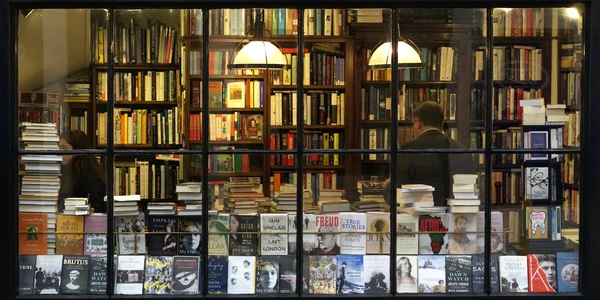Connecting to PostgreSQL from Python: A Comparison of psycopg2 and py-postgresql
This guide will explain the key differences between these modules, showcase examples for beginners, and highlight potential issues and solutions to help you make an informed decision.
1. Psycopg2: The Popular ChoicePsycopg2 is widely considered the de facto standard for Python PostgreSQL interaction. It boasts several advantages:
- Mature and Stable: Actively maintained for years, it offers excellent stability and a wealth of resources.
- Comprehensive Functionality: Supports all PostgreSQL data types and features, including prepared statements, cursors, and asynchronous communication.
- Thread Safety: Handles multi-threaded applications effectively, making it ideal for concurrent operations.
Here's a basic example demonstrating how to connect and execute a query with psycopg2:
import psycopg2
# Connect to the database
conn = psycopg2.connect(dbname="mydatabase", user="myuser", password="mypassword")
# Create a cursor object
cur = conn.cursor()
# Execute a query
cur.execute("SELECT * FROM mytable")
# Fetch results
rows = cur.fetchall()
# Print the results
for row in rows:
print(row)
# Close the connection
cur.close()
conn.close()
py-postgresql offers a unique approach by providing a pure Python driver with optional C extensions for performance optimization. This makes it:
- Platform Independent: Runs on any system with Python installed, without relying on external libraries.
- Lightweight: Has a smaller footprint compared to psycopg2.
However, it's important to note that:
- Newer and Less Established: While actively maintained, it doesn't have the same level of maturity and widespread adoption as psycopg2.
- Limited Functionality: Certain features, like asynchronous communication, might not be as readily available compared to psycopg2.
Here's an example of connecting and querying with py-postgresql:
import pypostgresql
# Connect to the database
conn = pypostgresql.connect(
dbname="mydatabase", user="myuser", password="mypassword"
)
# Create a cursor object
cur = conn.cursor()
# Execute a query
cur.execute("SELECT * FROM mytable")
# Fetch results
rows = cur.fetchall()
# Print the results
for row in rows:
print(row)
# Close the connection
cur.close()
conn.close()
While both psycopg2 and py-postgresql offer effective ways to interact with PostgreSQL, your choice should be guided by these considerations:
- Project Requirements: If you need comprehensive functionality and stability, psycopg2 is generally recommended.
- Platform Compatibility: If platform independence is crucial, py-postgresql might be a better fit.
- Project Scope: For smaller, resource-constrained projects, py-postgresql's lightweight nature could be advantageous.
Remember, actively checking the documentation and community forums for updates and troubleshooting solutions is crucial regardless of your chosen module.
python postgresql module