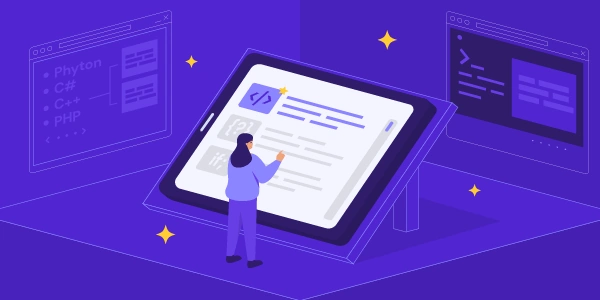Unveiling the Secrets: How to View Raw SQL Queries in Django
Understanding Django's ORM and Raw SQL
- Django's Object-Relational Mapper (ORM) provides a powerful abstraction layer, allowing you to interact with databases using Python objects and methods instead of writing raw SQL. This simplifies development and reduces the risk of SQL injection vulnerabilities.
- However, in certain situations, you might need to directly inspect or execute raw SQL queries. This could be for performance optimization, database-specific operations, or complex queries not easily expressed through the ORM.
Methods to View Raw SQL Queries
-
Django Debug Toolbar (Recommended):
- Install the
django-debug-toolbarpackage:pip install django-debug-toolbar - Add
debug_toolbarto yourINSTALLED_APPSinsettings.py. - Include the toolbar middleware in
MIDDLEWARE(ensure it's afterdjango.middleware.common.CommonMiddleware). - Restart your development server.
- Access the toolbar UI (usually at
/__debug__) to see a panel listing all executed SQL queries, including the time each query took. This provides a user-friendly interface for examining queries.
- Install the
-
Logging:
- Configure Django's logging framework in
settings.pyto capture SQL queries. You can use the built-indjango.db.backends.signals.connection_queriessignal to log queries as they're executed. - Set the logging level to
DEBUGin your development settings to include query logs. - In your console or log file, you'll see the raw SQL along with other debugging information. This is a lightweight approach that doesn't require a separate UI but might involve more manual filtering through logs.
- Configure Django's logging framework in
-
Code Modification (Less Preferred):
- Caution: This method is generally discouraged for production environments as it can tightly couple your code to specific database backends.
- Access the
connectionobject in your Django code. - The
connection.queriesattribute stores a list of dictionaries, where each dictionary represents an executed query with details like the SQL statement and execution time. - Iterate through this list to inspect the queries.
Choosing the Right Method
- For development and debugging, the Django Debug Toolbar offers a convenient visual interface.
- For production logging, consider using a logging framework with the
connection_queriessignal to capture queries for later analysis. - Code modification should be a last resort due to potential database portability issues.
By following these methods, you can effectively view and analyze the raw SQL queries generated by your Django application, aiding in performance optimization, debugging complex database interactions, and gaining deeper insights into how your application interacts with the database.
Example Codes for Viewing Raw SQL Queries in Django
This method doesn't require code modification but involves installing and configuring the Django Debug Toolbar. Refer to the official documentation for detailed installation steps: https://django-debug-toolbar.readthedocs.io/
Using Logging:
# settings.py
LOGGING = {
'version': 1,
'loggers': {
'django.db.backends': {
'level': 'DEBUG', # Capture SQL queries as DEBUG logs
'handlers': ['console'],
},
},
'handlers': {
'console': {
'level': 'DEBUG',
'class': 'logging.StreamHandler',
},
},
}
from django.db import connection
def my_view(request):
# Your view logic...
# View the most recent queries (assuming you haven't reset them)
for query in connection.queries:
print(query['sql']) # Print the raw SQL statement
print(query['time']) # Print the execution time (optional)
Important Note:
The code modification approach is discouraged for production environments due to potential database portability issues. It might not work consistently across different database backends. The recommended methods are using the Django Debug Toolbar for development and logging for production environments.
Django Debug SQL (Less Common):
- Configure the middleware in
MIDDLEWARE(similar to the Debug Toolbar). - This package provides similar functionality to the Debug Toolbar but with a focus specifically on SQL queries. It might be useful if you only need to see the queries and not other debugging information.
Django SQL Sniffer (Third-Party Tool):
- This is a third-party tool that doesn't require any code modification in your Django application.
- Installation instructions and usage will vary depending on the specific package you choose. Some options include
django-sqlserver-spy(for SQL Server) ordj-database-url(can provide some SQL logging). - Explore available packages based on your database backend and project requirements.
Custom Middleware (Advanced):
- This approach involves creating a custom middleware class that intercepts database queries.
- It's a more complex solution compared to others but could be useful if you need fine-grained control over how queries are captured and logged.
- For a user-friendly interface during development, consider the Django Debug Toolbar or Django Debug SQL.
- Code modification and custom middleware are generally less preferred due to potential maintenance overhead and database portability concerns.
Remember, the best approach depends on your specific needs and development environment. Consider factors like ease of use, logging granularity, and the level of control you require over captured queries.
python sql django