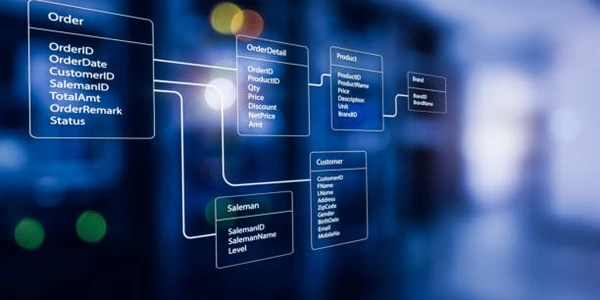Troubleshooting "CUDA initialization: CUDA unknown error" in PyTorch
Error Breakdown:
- CUDA initialization: This part indicates that PyTorch is attempting to initialize its connection with the NVIDIA CUDA toolkit, which allows it to leverage your computer's GPU for faster computations.
- CUDA unknown error: Unfortunately, PyTorch is unable to establish this connection due to an unidentified issue.
Potential Causes and Solutions:
-
Other Potential Causes:
- Hardware Issues: In rare cases, hardware problems with your GPU might be the culprit. If you've exhausted other solutions, consider consulting your system's documentation or contacting NVIDIA support.
- Software Conflicts: In some instances, conflicting software or libraries might interfere with CUDA. Try temporarily disabling other software that might use your GPU or CUDA, especially if the error started recently after installing something new.
Troubleshooting Steps:
- Check CUDA Compatibility: Verify CUDA and PyTorch version compatibility using the PyTorch documentation as a reference.
- Verify Environment Variables: Ensure
CUDA_HOME,LD_LIBRARY_PATH(orPATHon Windows), andCUDNN_PATH(if applicable) are set correctly. - Update NVIDIA Drivers: Download and install the latest NVIDIA drivers from their website.
- Restart Your System: A simple restart can sometimes resolve environment-related issues.
- Create a New Environment: If you suspect conflicts in your current environment, create a new clean virtual environment and install PyTorch and CUDA there.
- Consult PyTorch Documentation: Refer to the PyTorch documentation for specific troubleshooting steps based on your operating system and setup.
- Seek Community Help: Search online forums and communities like Stack Overflow for similar issues and solutions.
By following these steps and considering the potential causes, you should be able to resolve the "CUDA initialization: CUDA unknown error" and leverage your GPU for PyTorch computations.
Checking CUDA Availability:
import torch
if torch.cuda.is_available():
print("CUDA is available! You can use GPU for computations.")
num_gpus = torch.cuda.device_count()
print(f"Number of available GPUs: {num_gpus}")
else:
print("CUDA is not available. Training will be on CPU.")
This code checks if a GPU is available using torch.cuda.is_available(). If yes, it prints the number of available GPUs using torch.cuda.device_count().
Moving a Model to GPU (if available):
if torch.cuda.is_available():
model = model.cuda() # Move the model to GPU if available
This code snippet attempts to move the PyTorch model (model) to the GPU for computations. However, it's important to only execute this line if torch.cuda.is_available() returns True.
Verifying Environment Variables (Linux/macOS):
# Print environment variables
printenv | grep CUDA
# Example output (replace with your actual paths)
# CUDA_HOME=/usr/local/cuda
# LD_LIBRARY_PATH=/usr/local/cuda/lib64:$LD_LIBRARY_PATH
This command (assuming you're on Linux or macOS) prints environment variables containing "CUDA." Make sure CUDA_HOME points to your CUDA toolkit installation directory and LD_LIBRARY_PATH includes the path to your CUDA libraries.
Remember: These are just examples. Refer to the official PyTorch documentation for the most up-to-date and comprehensive guidance on using CUDA with PyTorch, including setting up environment variables specific to your operating system.
CPU Training:
- While not as fast as a GPU, PyTorch can still effectively train models on your CPU. This might take longer, especially for complex models or large datasets. Here's an example:
import torch
device = torch.device("cpu") # Explicitly set device to CPU
model = model.to(device) # Move the model to CPU if necessary
# Rest of your training code using CPU tensors
- Consider reducing batch size or model complexity if training becomes too slow on CPU.
Cloud-Based GPU Training:
- If you need faster training but don't have a GPU, cloud platforms like Google Colab, Amazon SageMaker, or Microsoft Azure offer GPU-enabled environments for training. These services typically incur costs associated with compute resources.
Explore Alternative Deep Learning Frameworks:
- Frameworks like TensorFlow also support CPU training and might offer optimizations that make them slightly faster on your specific hardware. Consider evaluating different frameworks based on your project's requirements and your comfort level.
Utilize Quantization Techniques:
- Quantization is a technique for reducing the precision of model weights and activations, often from 32-bit floats to 8-bit integers. This can lead to significant speedups on CPU-based inference (using the trained model for predictions). Explore libraries like PyTorch's
torch.quantizationmodule or tools like TensorFlow Lite for quantization.
Choosing the Best Approach:
The best alternative depends on your specific needs:
- Training time constraints: If speed is critical, cloud-based GPU training might be the best option. CPU training might be feasible for smaller models or projects with less time pressure.
- Project requirements: If your model needs to be deployed on devices with limited resources (e.g., mobile phones), using quantization can help improve inference speed on CPUs.
- Cost considerations: Cloud-based training incurs costs. CPU training is free to use on your own hardware, but takes longer.
- Familiarity with frameworks: Consider your experience and preference when choosing between PyTorch and other frameworks.
By understanding these alternatives and the trade-offs involved, you can choose the most appropriate method to train your PyTorch models even without a GPU.
python pytorch