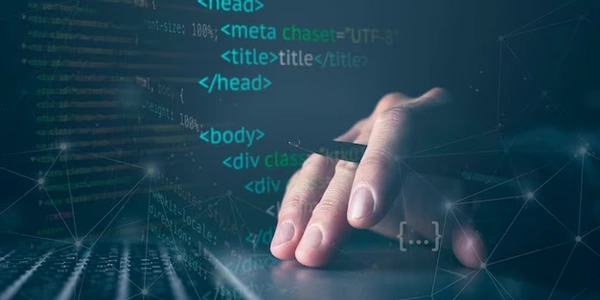Keeping an Eye on Weights: Monitoring Updates in PyTorch
-
Compare Weight Snapshots:
- Save the weights of the specific layer you're interested in at the beginning of training (e.g., using
model.layer.weight.data.clone()). - After some training epochs, save the weights again.
- Compare the saved tensors element-wise. If all elements are the same, the weights haven't changed.
- Save the weights of the specific layer you're interested in at the beginning of training (e.g., using
-
Hook-based Gradient Monitoring:
- PyTorch allows registering hooks on modules to track the computation process.
- You can register a hook on the backward pass (gradient calculation) of the layer you're interested in.
- Inside the hook function, check if the gradients are all zeros. If so, the weights aren't being updated due to zero gradients.
The first method is simpler but requires saving intermediate states. The second method offers more flexibility but involves writing a custom hook function.
Here are some additional points to consider:
- Tiny weight changes might be invisible due to printing precision. You can calculate the difference between weight tensors and sum their absolute values to check for significant changes.
- Gradients might be very small initially due to factors like normalization layers. This doesn't necessarily mean the weights aren't being updated.
import torch
# Example model with a linear layer
class MyModel(torch.nn.Module):
def __init__(self):
super().__init__()
self.linear = torch.nn.Linear(10, 5)
def forward(self, x):
return self.linear(x)
# Create the model
model = MyModel()
# Save initial weights of the linear layer
initial_weights = model.linear.weight.data.clone()
# Train loop (の部分 - bubun - means "part" in Japanese, omitted here for brevity)
# ... your training code here ...
# Load the model after training (assuming you saved it)
model.load_state_dict(torch.load("trained_model.pt"))
# Compare the weights with the initial ones
weight_diff = (model.linear.weight.data - initial_weights).abs().sum()
if weight_diff > 1e-6:
print("Weights have changed during training!")
else:
print("Weights seem unchanged! Investigate further...")
import torch
# Example for monitoring gradients of a linear layer
def check_grad_updates(param):
# Check if all gradients are zero
if not param.grad.data.any():
print("Gradients for", param, "are all zero!")
# Create the model
model = MyModel()
# Register hook on the backward pass of the linear layer
model.linear.register_backward_hook(check_grad_updates)
# Train loop (的一部分 - bubun - means "part" in Japanese, omitted here for brevity)
# ... your training code here ...
- Instead of checking for zero gradients directly (Method 2), you can monitor the norm (magnitude) of the gradients.
- Very small gradients can indicate weights not being updated effectively.
Here's how you can modify the hook function from Method 2:
def check_grad_updates(param):
# Calculate the L2 norm of the gradients
grad_norm = param.grad.data.norm(2)
if grad_norm < 1e-6: # Adjust threshold as needed
print("Gradients for", param, "have very small norm!")
Utilize TensorBoard:
- If you're using TensorBoard for visualization, you can track the gradients or weight histograms during training.
- Visualizing the distribution of gradients/weights can reveal if they're stuck or not updating effectively.
Gradient Clipping Check:
- If you're using gradient clipping during training, excessively large gradients might be clipped to smaller values.
- Monitor the clipping ratio (percentage of gradients clipped) and investigate if it's too high, potentially hindering weight updates.
Learning Rate Check:
- An inappropriately low learning rate can lead to very small gradients and slow weight updates.
- Monitor the learning rate schedule and consider adjusting it if the weights seem stagnant.
Model Complexity Analysis:
- Very deep or complex models might require specific training strategies (e.g., initialization techniques) to ensure proper gradient propagation through all layers.
- Consider analyzing your model architecture and exploring techniques to improve gradient flow.
pytorch