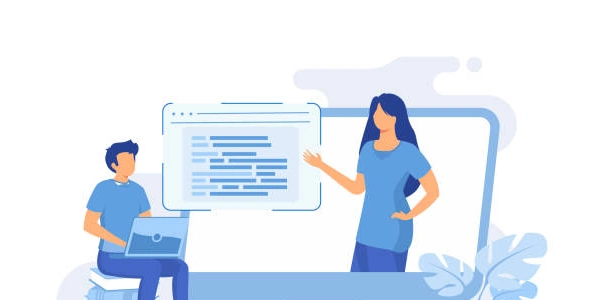Python and SQLite: Unveiling Table Mysteries with Column Name Retrieval
 Retrieving Column Names in SQLite with Python
Retrieving Column Names in SQLite with Python
Method 1: Using pragma_table_info
This method utilizes the built-in pragma_table_info function in SQLite to access metadata about a table.
Example:
import sqlite3
# Connect to the database
conn = sqlite3.connect("your_database.db")
cursor = conn.cursor()
# Replace "your_table" with the actual table name
table_name = "your_table"
# Execute the PRAGMA query
cursor.execute(f"PRAGMA table_info({table_name})")
# Fetch column names
column_names = [row[1] for row in cursor.fetchall()]
# Print the column names
print(f"Column names for table '{table_name}':")
for name in column_names:
print(name)
# Close the connection
conn.close()
Method 2: Using Cursor Description
This method leverages the cursor's description attribute after performing a SELECT query on the table. However, it retrieves all data along with the column names.
Example:
import sqlite3
# Connect to the database and create cursor
conn = sqlite3.connect("your_database.db")
cursor = conn.cursor()
# Replace "your_table" with the actual table name
table_name = "your_table"
# Execute a SELECT query (can be empty)
cursor.execute(f"SELECT * FROM {table_name}")
# Get column names from description
column_names = [desc[0] for desc in cursor.description]
# Print the column names
print(f"Column names for table '{table_name}':")
for name in column_names:
print(name)
# Close the connection
conn.close()
Related Issues and Solutions:
- Incorrect table name: Ensure you replace
"your_table"with the actual table name in both methods. - No such table: If the provided table name doesn't exist, both methods will throw an error. Double-check the table name.
- Database connection error: Make sure you can connect to the database correctly before executing the queries.
I hope these explanations and examples are helpful! Feel free to ask if you have any further questions.
python database sqlite
Conquer Data Deluge: Efficiently Bulk Insert Large Pandas DataFrames into SQL Server using SQLAlchemy
Solution: SQLAlchemy, a popular Python library for interacting with databases, offers bulk insert capabilities. This process inserts multiple rows at once...
Understanding Tensor Reshaping with PyTorch: When to Use -1 and Alternatives
In PyTorch, the view function is used to reshape a tensor without copying its underlying data. It allows you to modify the tensor's dimensions while maintaining the same elements...
Resolving "xlrd.biffh.XLRDError: Excel xlsx file; not supported" in Python (pandas, xlrd)
Error Breakdown:xlrd. biffh. XLRDError: This indicates an error originating from the xlrd library, specifically within the biffh module (responsible for handling older Excel file formats)...