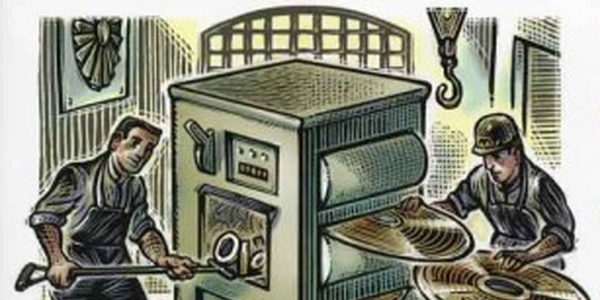Efficiently Calculating Row Norms in NumPy Matrices with np.linalg.norm
Importing NumPy:
import numpy as np
This line imports the NumPy library, assigning it the alias np for convenience. NumPy provides numerous mathematical functions and array operations.
Creating a Sample Matrix:
matrix = np.array([[1, 2, 3], [4, 5, 6], [7, 8, 9]])
This line creates a NumPy array matrix with three rows and three columns, containing the values 1 to 9.
Applying np.linalg.norm:
row_norms = np.linalg.norm(matrix, axis=1)
- The core function here is
np.linalg.norm. It computes the norm (magnitude) of an input array along a specified axis. - We pass the
matrixas the first argument. - The crucial argument is
axis=1. This instructs the function to calculate the norm along axis 1, which corresponds to the rows of the matrix. By default,axis=Nonewould compute the norm for the entire matrix (resulting in a single value).
Interpreting the Result:
print(row_norms)
This line prints the resulting row_norms. It will be a new one-dimensional array containing the norm (magnitude) of each row in the original matrix. In this example, it will likely be something like:
[ 3.74165739 8.77496439 13.92838828]
Each value represents the Euclidean norm (L2 norm) of the corresponding row in the matrix. The Euclidean norm essentially calculates the square root of the sum of squares of the elements in a vector.
Key Points:
np.linalg.normoffers flexibility in calculating different norms by specifying theordargument (e.g.,ord=1for L1 norm,ord=2for L2 norm, etc.).- By setting
axis=1, you instruct the function to compute the norm for each row independently.
This approach efficiently computes the norm of each row in a NumPy matrix, providing insights into the magnitude of the elements within each row.
import numpy as np
# Sample matrix
matrix = np.array([[1, 2, 3], [4, 5, 6], [7, 8, 9]])
# Calculate L2 norm (Euclidean norm) for each row
row_norms = np.linalg.norm(matrix, axis=1)
# Print the row norms
print("Row norms (L2 norm):", row_norms)
This code calculates the L2 norm (Euclidean norm) for each row in the matrix. The print statement displays the resulting norms.
Example 2: Calculating L1 Norm
import numpy as np
# Sample matrix
matrix = np.array([[1, 2, 3], [4, 5, 6], [7, 8, 9]])
# Calculate L1 norm for each row
row_norms = np.linalg.norm(matrix, ord=1, axis=1)
# Print the row norms
print("Row norms (L1 norm):", row_norms)
Remember, you can adjust the ord argument in np.linalg.norm to compute different types of norms based on your needs.
Method 1: List Comprehension with np.linalg.norm
This method uses a list comprehension to iterate through each row of the matrix and apply np.linalg.norm to it individually.
import numpy as np
# Sample matrix
matrix = np.array([[1, 2, 3], [4, 5, 6], [7, 8, 9]])
# Calculate norms using list comprehension
row_norms = [np.linalg.norm(row) for row in matrix]
# Print the row norms
print("Row norms (using list comprehension):", row_norms)
Here, the list comprehension creates a new list row_norms by iterating through each row (row) in the matrix and applying np.linalg.norm to it. This approach might be less efficient for larger matrices compared to vectorized operations with axis=1.
Method 2: np.apply_along_axis
This method utilizes the np.apply_along_axis function, which allows applying a function along a specified axis.
import numpy as np
# Sample matrix
matrix = np.array([[1, 2, 3], [4, 5, 6], [7, 8, 9]])
# Define the function (can be replaced with np.linalg.norm)
def calculate_norm(row):
return np.linalg.norm(row)
# Calculate norms using apply_along_axis
row_norms = np.apply_along_axis(calculate_norm, 1, matrix)
# Print the row norms
print("Row norms (using apply_along_axis):", row_norms)
Here, we define a custom function calculate_norm (which can be replaced with np.linalg.norm directly). Then, np.apply_along_axis applies this function along axis 1 (rows) of the matrix. While it offers some flexibility for custom functions, it might be less readable and potentially slower than the axis=1 approach for common operations like calculating norms.
Remember, for most cases, using np.linalg.norm(axis=1) is the most concise, efficient, and recommended approach for calculating norms along rows in NumPy matrices. The alternative methods provide more control for custom functions but might be less performant or less readable for standard tasks.
python numpy