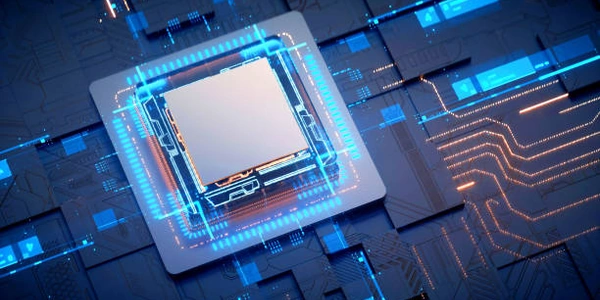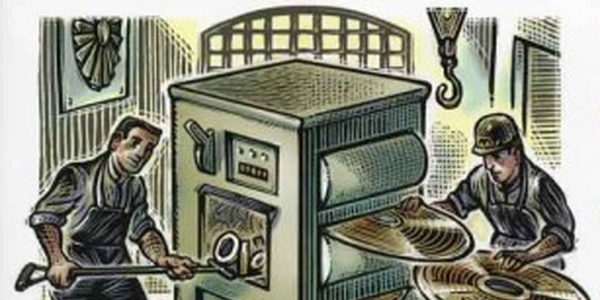Memory-Efficient Techniques for Processing Large Datasets with SQLAlchemy and MySQL
The Challenge: Memory Constraints with Large Datasets
When working with vast datasets in Python using SQLAlchemy and MySQL, loading everything into memory at once can be impractical. This can lead to memory exhaustion, especially on resource-limited systems.
Here's where iterators and generators come in. They provide a memory-efficient way to process large datasets one record at a time.
- Iterators: Objects that define the
__iter__(initialization) and__next__(retrieval) methods, allowing you to loop through elements sequentially. - Generators: Functions that use the
yieldkeyword to pause execution and return a value, then resume when called again. This allows them to be more lightweight than iterators.
SQLAlchemy Doesn't Have Built-in Iterators/Generators
Unfortunately, SQLAlchemy doesn't offer built-in iterators or generators for database queries. However, you can achieve memory-efficient iteration using the following approaches:
Cursor-Based Iteration:
- Use the
executemethod on your query object to obtain a database cursor. - Fetch results in batches using
cursor.fetchmany(batch_size). This retrieves a specified number of rows at a time, reducing memory usage. - Loop through the fetched batches, processing each record individually.
import sqlalchemy engine = sqlalchemy.create_engine('mysql://user:password@host/database') connection = engine.connect() batch_size = 100 # Adjust this based on your memory constraints query = sqlalchemy.select([User]) cursor = connection.execute(query) for row in cursor.fetchmany(batch_size): user = User(*row) # Assuming User is your model class # Process the user object here- Use the
LIMIT Clause:
- Add a
LIMITclause to your query, specifying the maximum number of rows to fetch at once. - SQLAlchemy will automatically handle fetching additional rows as needed.
- This might be less efficient than cursor-based iteration if you need to process all results, but it simplifies the code.
query = sqlalchemy.select([User]).limit(batch_size) for user in query.all(): # Process the user object here- Add a
Choosing the Right Approach
- If you need fine-grained control over fetching and processing individual records, cursor-based iteration is ideal.
- If you prefer a simpler approach and don't need strict control, the
LIMITclause might suffice.
Additional Considerations
- Batch Size: Experiment with different batch sizes to find the optimal balance between memory usage and efficiency.
- Error Handling: Implement proper error handling mechanisms to gracefully handle potential database errors during iteration.
By leveraging these techniques, you can query large MySQL datasets in Python using SQLAlchemy while ensuring memory efficiency.
import sqlalchemy
# Connect to MySQL database
engine = sqlalchemy.create_engine('mysql://user:password@host/database')
connection = engine.connect()
# Define batch size (adjust based on memory constraints)
batch_size = 100
# Create a SQLAlchemy query
query = sqlalchemy.select([User]) # Replace `User` with your actual model class
# Execute the query and obtain a cursor
cursor = connection.execute(query)
try:
# Loop through fetched batches
while True:
rows = cursor.fetchmany(batch_size)
# Check if there are more results
if not rows:
break
# Process each record in the batch efficiently
for row in rows:
user = User(*row) # Assuming User is your model class
# Process the user object here (e.g., print data, update database)
finally:
# Always close the cursor and connection to avoid resource leaks
cursor.close()
connection.close()
Explanation:
- We connect to the MySQL database and define a batch size.
- The
selectquery retrieves columns from theUsertable (replace with your model). - We execute the query using
connection.executeand obtain a cursor to fetch results in batches. - The
try...finallyblock ensures proper resource management (closing cursor and connection). - The loop iterates until no more rows are available. Inside the loop, each batch of
rowsis processed using a nested loop. - The
User(*row)line constructs aUserobject from the fetched row data (assumingUserhas a constructor that takes a sequence of arguments).
LIMIT Clause (Simpler Approach):
import sqlalchemy
# Connect to MySQL database
engine = sqlalchemy.create_engine('mysql://user:password@host/database')
session = engine.create_session()
# Define batch size (same concept as previous example)
batch_size = 100
# Create a SQLAlchemy query with LIMIT clause
query = sqlalchemy.select([User]).limit(batch_size)
# Fetch results in batches using all() with batch_size
for user in query.all(): # Can be adjusted to query.first() for single row
# Process the user object here
- We establish a connection and create a SQLAlchemy session.
- The
selectquery includes aLIMITclause to restrict the number of fetched rows per iteration. - We use
query.all()to retrieve all results in batches defined bybatch_size. This method is typically less efficient than cursor-based iteration if you need to process all results. However, it's simpler.
Remember:
- Choose the approach that best suits your control needs and processing requirements.
- Adjust the batch size based on your system's memory constraints and processing speed.
- Implement robust error handling in your application.
SQLAlchemy Core .stream() Method:
- SQLAlchemy Core offers a
.stream()method on query objects. This allows you to iterate over results one row at a time without fetching everything into memory. - It's a good compromise between control offered by cursors and simplicity of the
LIMITclause.
import sqlalchemy
# Connect to MySQL database
engine = sqlalchemy.create_engine('mysql://user:password@host/database')
connection = engine.connect()
# Create a SQLAlchemy query
query = sqlalchemy.select([User])
# Stream results using .stream()
for row in connection.execute(query.stream()):
user = User(*row) # Assuming User is your model class
# Process the user object here
- Similar to cursor-based iteration, we establish a connection and define the query.
- Instead of using
connection.executedirectly, we call.stream()on the query object. - This returns an iterator that yields rows one by one, reducing memory usage.
- The loop iterates over the streamed results, processing each row.
SQLAlchemy ORM .yield_per(batch_size):
- SQLAlchemy's ORM layer provides a
.yield_per(batch_size)method for queries. - This allows you to retrieve results in batches defined by
batch_size, similar to theLIMITclause but with more flexibility.
from sqlalchemy.orm import sessionmaker
# Connect to MySQL database
engine = sqlalchemy.create_engine('mysql://user:password@host/database')
Session = sessionmaker(bind=engine)
session = Session()
# Define batch size
batch_size = 100
# Create a SQLAlchemy ORM query
query = session.query(User)
# Use yield_per to fetch results in batches
for user_batch in query.yield_per(batch_size):
for user in user_batch:
# Process the user object here
- We create a session using
sessionmakerand the engine. - The query retrieves objects using
session.query. - We apply
.yield_per(batch_size)to the query, enabling batch-wise retrieval. - The outer loop iterates over each batch (
user_batch), and the inner loop processes individual users within the batch.
Third-Party Libraries:
- Consider libraries like
sqlalchemy-iteratororsqlalchemy-extasyncfor more advanced features. - These libraries offer functionalities like asynchronous iteration and fine-grained control over batching mechanisms.
- If you prefer a more SQLAlchemy ORM-centric approach with batching, consider
.yield_per(batch_size). - For asynchronous processing or highly specialized batching needs, explore third-party libraries.
Remember to experiment and choose the method that best aligns with your specific use case and performance requirements.
python mysql sqlalchemy