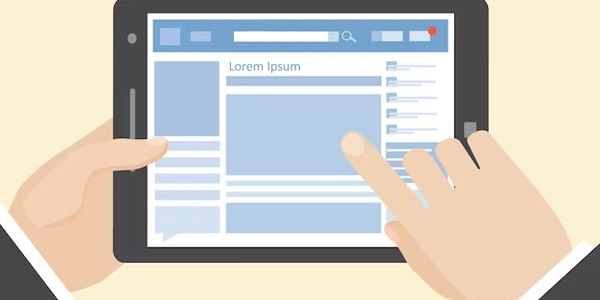Code Examples: BatchNorm vs. GroupNorm in PyTorch
- BatchNorm normalizes the activations of an input across a batch of data.
- It calculates the mean and variance of activations for each channel over the entire batch.
- These statistics are then used to normalize individual activations within a channel.
- This normalization helps with training speed and stability, especially for deep neural networks.
GroupNorm (GroupNorm):
- GroupNorm is a normalization technique that aims to address limitations of BatchNorm in certain scenarios (e.g., small batch sizes).
- It divides the input channels into smaller groups and calculates the mean and variance statistics for each group separately within the batch.
- This allows GroupNorm to capture local channel dependencies that BatchNorm might miss, potentially leading to better performance in some cases.
Performance Considerations:
- The computational cost of GroupNorm lies in calculating group-wise statistics. This can be more expensive than BatchNorm's single calculation for the whole batch, especially for large numbers of groups or small batch sizes.
- GroupNorm also stores the calculated group means and variances, which can increase memory usage compared to BatchNorm's single set of statistics.
In summary:
- While GroupNorm offers potential benefits in specific use cases, its per-group calculations lead to:
- Slower execution due to more computations.
- Higher GPU memory consumption due to storing additional statistics.
Choosing Between BatchNorm and GroupNorm:
- BatchNorm is generally the preferred choice for most PyTorch applications due to its efficiency.
- Consider GroupNorm if:
- You're working with very small batch sizes.
- You have a large number of channels and want to capture local dependencies.
Additional Considerations:
- Experimentation is key to determining the best normalization technique for your specific task and hardware.
- PyTorch offers other normalization layers like InstanceNorm and LayerNorm, each with its own advantages and disadvantages.
- Explore these options and benchmark their performance within your training pipeline to make an informed decision.
Code Examples: BatchNorm vs. GroupNorm in PyTorch
BatchNorm:
import torch
import torch.nn as nn
class MyModel(nn.Module):
def __init__(self, in_channels, num_features):
super(MyModel, self).__init__()
self.conv1 = nn.Conv2d(in_channels, num_features, kernel_size=3, padding=1)
self.bn = nn.BatchNorm2d(num_features) # BatchNorm layer
self.relu = nn.ReLU(inplace=True)
def forward(self, x):
x = self.conv1(x)
x = self.bn(x) # Apply BatchNorm
x = self.relu(x)
# ... rest of your network
return x
# Create an instance of the model
model = MyModel(3, 64)
# Create some dummy input data
input_data = torch.randn(1, 3, 32, 32) # Batch size of 1
# Pass the input through the model
output = model(input_data)
GroupNorm:
import torch
import torch.nn as nn
class MyModel(nn.Module):
def __init__(self, in_channels, num_features, num_groups=32): # Specify num_groups for GroupNorm
super(MyModel, self).__init__()
self.conv1 = nn.Conv2d(in_channels, num_features, kernel_size=3, padding=1)
self.gn = nn.GroupNorm(num_groups, num_features) # GroupNorm layer with specified groups
self.relu = nn.ReLU(inplace=True)
def forward(self, x):
x = self.conv1(x)
x = self.gn(x) # Apply GroupNorm
x = self.relu(x)
# ... rest of your network
return x
# Create a model with 32 groups (experiment with different values)
model = MyModel(3, 64, num_groups=32)
# Same dummy input and forward pass as before
input_data = torch.randn(1, 3, 32, 32)
output = model(input_data)
Key Points:
- The main difference is the normalization layer used:
nn.BatchNorm2dfor BatchNorm andnn.GroupNormwith the specified number of groups for GroupNorm. - Experiment with different numbers of groups in GroupNorm to see how it affects performance on your specific task.
- Remember that BatchNorm is generally faster and more memory-efficient in most cases.
- Normalizes activations across features (channels) for each individual sample in the batch.
- Useful when the distribution of activations changes significantly across different channels within a single sample.
- Can be slower than BatchNorm for large feature dimensions due to per-sample statistics calculation.
InstanceNorm (nn.InstanceNorm):
- Particularly useful for tasks like image style transfer where you want to preserve spatial information.
- May not be suitable for tasks where you want to learn relationships between features across different spatial locations.
Weight Standardization (nn.WeightStandardization):
- Normalizes the weights of a linear layer instead of activations.
- Aims to improve gradient flow and stability during training.
- Often used in conjunction with other normalization techniques.
Self-Normalization (sometimes implemented using Spectral Normalization):
- Focuses on normalizing the weight matrices of convolutional layers.
- Helps control the Lipschitz constant of the network, leading to better training stability, particularly for generative models.
- Can be computationally expensive.
Choosing the Right Method:
The best normalization technique depends on the specific problem you're tackling and the characteristics of your data. Here's a general guide:
- BatchNorm: Efficient default choice for most PyTorch applications.
- GroupNorm: Consider for small batch sizes or a large number of channels with local dependencies.
- LayerNorm: Useful when distributions vary significantly across channels within a sample.
- InstanceNorm: Suitable for preserving spatial information in tasks like style transfer.
- Weight Standardization and Self-Normalization: Often used in conjunction with other normalization techniques for improved stability.
Experimentation is Key:
- It's crucial to experiment with different normalization methods on your specific dataset and network architecture to determine the one that delivers the best performance.
- Consider factors like training speed, accuracy, and memory usage when making your choice.
Additional Tips:
- Explore research papers that discuss the benefits and drawbacks of different normalization techniques in the context of your task.
- Utilize tools like PyTorch's
torch.nn.modulesdocumentation and online communities for further guidance and code examples.
pytorch