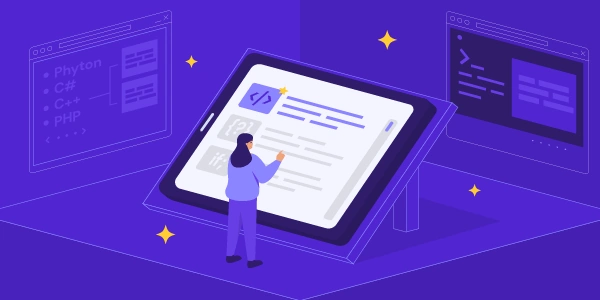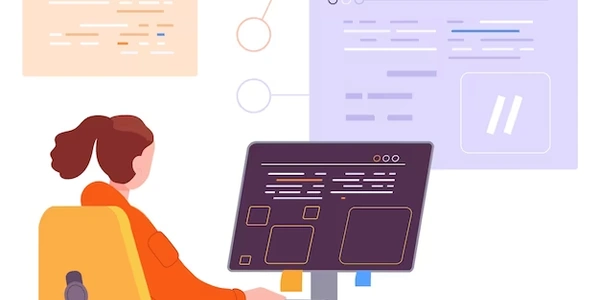Optimizing Deep Learning in PyTorch: When to Use state_dict and parameters()
In Deep Learning with PyTorch:
-
Parameters: These are the learnable elements of a neural network model, typically the weights and biases of the layers. They are the values that get updated during the training process to optimize the model's performance.
- Accessing parameters: You can use the
model.parameters()method in PyTorch to retrieve an iterator that allows you to loop over all the parameters in your model. This is useful when you want to perform operations on all the parameters, such as calculating the total number of parameters or manipulating them directly.
- Accessing parameters: You can use the
-
State Dictionary (state_dict): This is a more comprehensive representation of a model's state. It's a Python dictionary that includes not just the learnable parameters (
parameters()), but also other important internal data of the model, such as:- Persistent Buffers: These are tensors that hold intermediate values used during training and inference. Examples include running averages for normalization layers like batch normalization. While not directly learned, they play a crucial role in the model's behavior.
Key Differences:
| Feature | parameters() | state_dict |
|---|---|---|
| Content | Learnable parameters (weights and biases) | All learnable parameters (weights and biases) + persistent buffers (like running averages) |
| Return Type | Iterator | Python dictionary |
| Use Cases | - Looping over all parameters | - Saving/loading models |
| - Calculating total number of parameters | - Transfer learning (using pre-trained models) |
When to Use Which:
- Use
parameters()when you need to iterate or perform operations on all the learnable parameters of your model. - Use
state_dictwhen you want to save the entire state of your model, including both learnable parameters and persistent buffers. This is essential for:- Saving trained models for later use or deployment.
- Transfer learning, where you use pre-trained models as a starting point for fine-tuning on new tasks.
Example:
import torch
class MyModel(torch.nn.Module):
def __init__(self):
super(MyModel, self).__init__()
self.linear1 = torch.nn.Linear(10, 20)
self.bn = torch.nn.BatchNorm1d(20) # Example of a layer with a buffer
# Create an instance of the model
model = MyModel()
# Access parameters
for param in model.parameters():
print(param.shape) # Print the shape of each parameter
# Access state dictionary (includes parameters and buffers)
state_dict = model.state_dict()
print(state_dict.keys()) # Print the keys (parameter and buffer names)
In summary, parameters() provides access to the trainable weights and biases, while state_dict offers a more complete picture of the model's state, including both learnable and non-learnable data. Choose the appropriate method based on your specific needs in deep learning with PyTorch.
import torch
import torch.nn as nn
class MyModel(nn.Module):
def __init__(self):
super(MyModel, self).__init__()
self.linear1 = nn.Linear(10, 20) # Learnable parameters (weights and biases)
self.bn = nn.BatchNorm1d(20) # Layer with a persistent buffer (running_mean)
# Create an instance of the model
model = MyModel()
# Access parameters (iterator)
print("Accessing Parameters:")
for name, param in model.named_parameters():
print(f" - Name: {name}, Shape: {param.shape}") # Print name and shape of each parameter
# Access state dictionary (dictionary)
print("\nAccessing State Dictionary:")
state_dict = model.state_dict()
for key, value in state_dict.items():
print(f" - Key: {key}, Shape: {value.shape}") # Print key and shape of each entry
This code demonstrates both parameters() and state_dict methods:
-
Accessing Parameters:
- The code iterates through these elements, printing the name and shape of each parameter.
-
Accessing State Dictionary:
- The
state_dict()method returns a Python dictionary that contains all the learnable parameters (weights and biases) as well as persistent buffers (likerunning_meaninBatchNorm1d). - The code iterates through the key-value pairs in the
state_dict, printing the key (parameter/buffer name) and the shape of the corresponding value tensor.
- The
This enhanced example clarifies the distinction between parameters and the broader information captured in the state dictionary, making it easier to understand their roles in PyTorch deep learning projects.
-
Direct Attribute Access:
-
Custom Module Serialization:
Here's a brief illustration of direct attribute access (not recommended):
import torch
import torch.nn as nn
class MyModel(nn.Module):
def __init__(self):
super(MyModel, self).__init__()
self.linear1 = nn.Linear(10, 20) # Direct access (not recommended)
# Create a model
model = MyModel()
# Accessing parameters directly (not recommended)
print(model.linear1.weight.shape) # Print shape of the weight parameter
Remember, state_dict and parameters() are the preferred methods due to their flexibility, maintainability, and compatibility with PyTorch's standard saving and loading mechanisms. Use them for most deep learning tasks in PyTorch.
python machine-learning deep-learning