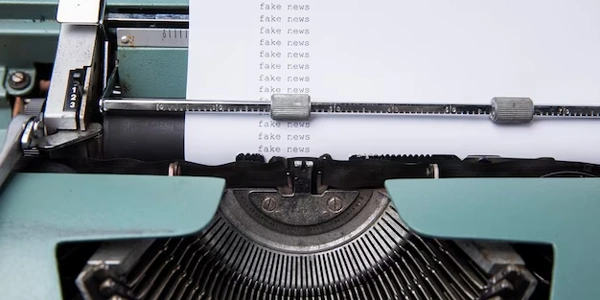Beyond the Basics: Advanced Row Selection for Pandas MultiIndex DataFrames
MultiIndex DataFrames
- In pandas, DataFrames can have a special type of index called a MultiIndex.
- A MultiIndex has multiple levels, allowing you to organize data hierarchically.
- Each level has its own labels, and rows are identified by a combination of labels from all levels.
Selecting Rows
There are several ways to select rows based on specific criteria in a MultiIndex DataFrame:
Slicing by Label (Single Level):
- Use label names from a specific level to select rows.
- Provide a tuple containing the label at each level.
import pandas as pd
index = pd.MultiIndex.from_tuples([('A', 1), ('A', 2), ('B', 1), ('B', 2)],
names=('Level1', 'Level2'))
df = pd.DataFrame({'data': [10, 20, 30, 40]}, index=index)
# Select rows where Level1 is 'B'
selected_df = df.loc[('B', slice(None))] # slice(None) selects all values in Level2
print(selected_df)
- Create a list of labels you want to select from a particular level.
# Select rows where Level2 is 1 or 2
selected_df = df.loc[pd.IndexSlice[:, [1, 2]]]
print(selected_df)
Filtering by Boolean Conditions (Multiple Levels):
- Use boolean indexing to filter rows based on conditions involving multiple levels.
# Select rows where Level1 is 'A' and Level2 is greater than 1
selected_df = df[(df.index.get_level_values('Level1') == 'A') &
(df.index.get_level_values('Level2') > 1)]
print(selected_df)
# Select the row where Level1 is 'B' and Level2 is 2
selected_df = df.loc[('B', 2)]
print(selected_df)
Choosing the Right Method
- The best method depends on the structure of your MultiIndex and the selection criteria.
- If you're selecting based on a single level, slicing or filtering by a list of labels might be suitable.
- For more complex filtering involving multiple levels, boolean indexing or
.locwith tuples provide flexibility.
By understanding these techniques, you can effectively manipulate and filter your MultiIndex DataFrames in Python using pandas.
import pandas as pd
index = pd.MultiIndex.from_tuples([('City', 'New York', 2023),
('City', 'Los Angeles', 2023),
('Country', 'France', 2022),
('Country', 'Italy', 2022)],
names=('Type', 'Location', 'Year'))
df = pd.DataFrame({'Population': [8.8, 3.9, 67, 60]}, index=index)
# Select rows where Type is 'Country'
selected_df = df.loc[('Country', slice(None), slice(None))] # Selects all in Location and Year
print(selected_df)
This code creates a MultiIndex DataFrame with three levels (Type, Location, Year). It then selects rows where the Type level has the label 'Country'. Note that slice(None) is used in the second and third positions of the tuple to select all values within those levels.
# Select rows where Location is 'New York' or 'Italy'
selected_df = df.loc[pd.IndexSlice[:, ['New York', 'Italy']]]
print(selected_df)
This code uses a list of labels (['New York', 'Italy']) within pd.IndexSlice to select rows where the Location level has either 'New York' or 'Italy'.
# Select rows where Type is 'City' and Year is 2023
selected_df = df[(df.index.get_level_values('Type') == 'City') &
(df.index.get_level_values('Year') == 2023)]
print(selected_df)
This code utilizes boolean indexing to filter rows. It extracts the values from specific levels (Type and Year) using get_level_values and then applies a condition to select rows where Type is 'City' and Year is 2023.
# Select the row where Type is 'Country', Location is 'France', and Year is 2022
selected_df = df.loc[('Country', 'France', 2022)]
print(selected_df)
This code demonstrates using .loc with a tuple containing labels for each level. Here, it selects the specific row where all three levels match the provided labels.
Remember to adjust the data and level names according to your specific DataFrame. These examples provide a foundation for effectively selecting rows in MultiIndex DataFrames using pandas.
.xs (Single Level Selection):
- Use Case: Ideal for selecting a single level from a MultiIndex DataFrame.
- Syntax:
df.xs(label, level=level_name, drop_level=True)label: The label to select for the specified level.level_name: (Optional) Name of the level to select from.drop_level: (Optional, default=True) IfTrue, removes the selected level from the result's index.
# Select rows where Year is 2023 (assuming 'Year' exists in your MultiIndex)
selected_df = df.xs(2023, level='Year') # You might need to adjust 'Year' based on your index names
print(selected_df)
Strength: Offers a concise way to target a single level for selection.
Consideration: Doesn't provide flexibility for filtering multiple values within a level.
.query (Filtering with String Expressions):
- Use Case: Convenient for complex filtering conditions using string expressions.
- Syntax:
df.query("condition")
# Select rows where Type is 'Country' and Population is greater than 60
selected_df = df.query("Type == 'Country' and Population > 60")
print(selected_df)
Strength: Allows for clear and concise filtering based on multiple conditions.
Consideration: Syntax might be less intuitive for beginners compared to boolean indexing methods.
Boolean Indexing with MultiIndex.get_indexer (Manual Level-Based Selection):
-
Syntax:
indexer = df.index.get_indexer_for([['Type1', 'Type2'], ['Value1', None]]) # Adjust values based on your needs selected_df = df.iloc[indexer]
Strength: Most granular method, allowing you to define selection criteria for each level independently.
Consideration: Can be more verbose compared to other methods for simpler selections.
The most suitable method depends on your specific needs and the complexity of your selection criteria. Here's a general guideline:
- For simple single-level selection, use slicing by label or
.xs. - For more intricate filtering with multiple levels, consider boolean indexing or
.query. - If you need precise control over each level's selection criteria, explore
.get_indexer.
By understanding these alternative methods, you can enhance your ability to manipulate and retrieve specific data from your MultiIndex DataFrames in pandas.
python pandas dataframe