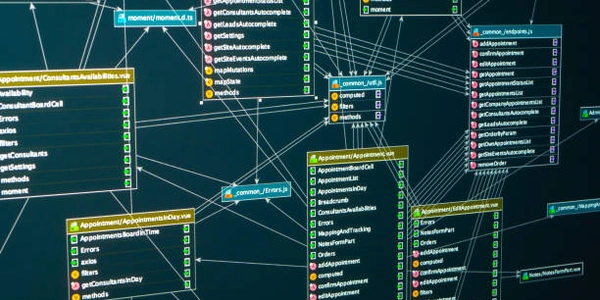Combining Clarity and Filtering: Streamlined Object Existence Checks in SQLAlchemy
Combining the Best of Both Worlds:
Here's a refined approach that incorporates the clarity of session.query(...).first() and the potential for additional filtering using session.query(...).filter(...).first():
from sqlalchemy import exists
def check_and_assign_object(session, model_class, filter_criteria=None):
"""
Checks for the existence of an object in the database and assigns it to a variable.
Args:
session (sqlalchemy.orm.session.Session): The SQLAlchemy session object.
model_class (sqlalchemy.ext.declarative.api.DeclarativeMeta): The model class representing the table.
filter_criteria (dict, optional): A dictionary of key-value pairs to filter the query.
Defaults to None.
Returns:
object or None: The found object if it exists, otherwise None.
"""
query = session.query(model_class)
if filter_criteria:
query = query.filter_by(**filter_criteria) # Apply filters if provided
existing_object = query.first()
return existing_object
Explanation:
- Import exists: This is not strictly necessary for the basic check, but it's useful for more complex existence checks later.
- Define check_and_assign_object Function:
- Takes
session,model_class, and optionalfilter_criteriaas arguments. - Creates a query using
session.query(model_class). - If
filter_criteriais provided, applies filters usingquery.filter_by(**filter_criteria). This allows for more specific checks based on column values. - Uses
query.first()to fetch the first matching object (orNoneif no match is found). - Returns the obtained object (
existing_object).
- Takes
Example Usage:
from your_models import User
# Check for a specific user by ID
user_by_id = check_and_assign_object(session, User, {"id": 123})
if user_by_id:
print("Found user:", user_by_id.name)
else:
print("User with ID 123 not found.")
# Check for users with a particular username
users_with_username = check_and_assign_object(session, User, {"username": "johndoe"})
if users_with_username:
# Process the list of matching users
for user in users_with_username:
print(user.username, user.email)
else:
print("No users found with username 'johndoe'.")
Key Points:
- This approach avoids unnecessary database queries by fetching only the first matching object or
Noneif no match is found. - The
filter_criteriaargument provides flexibility for targeted checks. - You can adapt this pattern to different model classes in your SQLAlchemy project.
By combining the strengths of both methods and providing an optional filtering mechanism, this refined solution offers a more robust and versatile way to check for object existence and assignment in your SQLAlchemy applications.
Basic Existence Check:
from sqlalchemy import create_engine
from sqlalchemy.orm import sessionmaker
# Replace with your connection string
engine = create_engine('sqlite:///your_database.db')
Session = sessionmaker(bind=engine)
session = Session()
from your_models import Product # Replace with your model class
# Check for a product with ID 10
product = check_and_assign_object(session, Product, {"id": 10})
if product:
print("Found product:", product.name)
else:
print("Product with ID 10 not found.")
session.close() # Close the session
Existence Check with Filtering:
from your_models import User
# Check for users with username "jane" and active status
active_janes = check_and_assign_object(session, User, {"username": "jane", "is_active": True})
if active_janes:
# Process the list of matching users
for user in active_janes:
print(user.username, user.email)
else:
print("No active users found with username 'jane'.")
session.close() # Close the session
Remember to:
- Replace
'sqlite:///your_database.db'with your actual database connection string. - Replace
ProductandUserwith the appropriate model classes from your project. - Update the filtering criteria (
{"id": 10},{"username": "jane", "is_active": True}) as needed for your specific use case.
Using exists():
The exists() function allows you to construct a query that checks if any rows match your criteria without actually fetching the data itself. This can be slightly more efficient for simple existence checks:
from sqlalchemy import exists
def check_object_exists(session, model_class, filter_criteria=None):
"""
Checks for the existence of an object in the database.
Args:
session (sqlalchemy.orm.session.Session): The SQLAlchemy session object.
model_class (sqlalchemy.ext.declarative.api.DeclarativeMeta): The model class representing the table.
filter_criteria (dict, optional): A dictionary of key-value pairs to filter the query.
Defaults to None.
Returns:
bool: True if an object exists, False otherwise.
"""
query = session.query(exists().where(model_class.id == 123)) # Replace 123 with your criteria
return query.scalar()
# Example usage
exists = check_object_exists(session, User, {"username": "johndoe"})
if exists:
print("User with username 'johndoe' exists.")
else:
print("User with username 'johndoe' does not exist.")
Counting Objects:
You can leverage the count() function to get the number of matching objects. This is useful if you need to know the exact count, not just existence:
user_count = session.query(User).filter_by(username="johndoe").count()
if user_count > 0:
print(f"{user_count} users found with username 'johndoe'.")
else:
print("No users found with username 'johndoe'.")
Choosing the Right Method:
- If you only need to know whether an object exists,
exists()or the basic check withquery.first()(returningNone) are efficient options. - If you need to fetch the object for further processing,
query.first()is suitable. - If you need the exact count of matching objects, use
count().
Additional Considerations:
- These methods all require a database query. If you're working with cached objects or have other ways to confirm existence in memory, consider those approaches first for better performance.
- For very complex existence checks with multiple joins or filtering conditions,
exists()can offer more flexibility in building the query.
python sqlalchemy