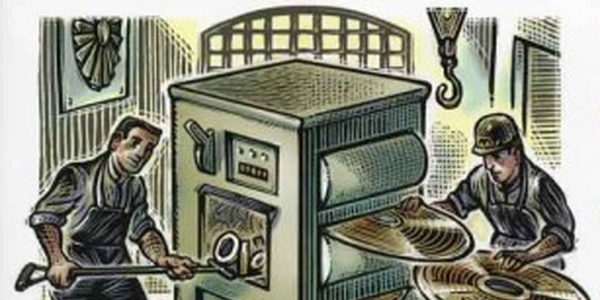Enforcing Permissions in Django Views: Decorators vs Mixins
Understanding Permissions in Django
- Django's permission system provides a way to control user access to specific actions within your application.
- Permissions are defined as strings, typically in the format
<app_label>.<permission_name>, where:<app_label>is the name of the app that defines the permission.<permission_name>is a descriptive name for the permission.
- You can create and manage permissions using the Django admin interface or by defining them in your app's models.
Using permission_required Decorator with Class-Based Views
While permission_required is primarily designed for function-based views, you can use it with class-based views by applying it to the dispatch method:
from django.contrib.auth.decorators import permission_required
from django.utils.decorators import method_decorator
@method_decorator(permission_required('myapp.view_article'), name='dispatch')
class ArticleDetailView(DetailView):
model = Article
# ... other view logic
Explanation:
-
Import Necessary Functions:
permission_requiredfromdjango.contrib.auth.decoratorsto check permissions.method_decoratorfromdjango.utils.decoratorsto apply decorators to class methods.
-
Create the Decorator:
- Use
method_decoratorto decorate thedispatchmethod withpermission_required. - Pass the required permission string (
'myapp.view_article') as an argument. - Set
name='dispatch'to ensure the decorator targets thedispatchmethod.
- Use
Alternative Approach: Mixins (Recommended)
Django also provides mixins to handle common view behavior, including permissions:
from django.contrib.auth.mixins import PermissionRequiredMixin
class ArticleDetailView(PermissionRequiredMixin, DetailView):
model = Article
permission_required = 'myapp.view_article' # Set permission directly
# ... other view logic
-
Import Mixin:
-
Inherit from Mixin:
-
Set Permission:
Benefits of Using Mixins:
- Cleaner Syntax: Mixins offer a more concise and readable approach.
- Reusability: Mixins can be reused across different views, promoting code organization.
- Flexibility: You can combine multiple mixins for various functionalities.
Key Points:
- Ensure the user is logged in using authentication mechanisms like
@login_requiredor mixins before checking permissions. - Handle permission-denied scenarios gracefully, typically by redirecting to a login page or displaying an error message.
- For more complex permission logic, consider creating custom permission classes or leveraging third-party packages like
django-guardian.
By effectively using permission checks in your Django views, you can create a more secure and user-controlled application.
from django.contrib.auth.decorators import permission_required
from django.utils.decorators import method_decorator
from django.views.generic import DetailView
@method_decorator(permission_required('myapp.view_article'), name='dispatch')
class ArticleDetailView(DetailView):
model = Article
template_name = 'article_detail.html'
context_object_name = 'article'
def get_context_data(self, **kwargs):
context = super().get_context_data(**kwargs)
context['can_edit_article'] = self.request.user.has_perm('myapp.change_article')
return context
- This code defines a class-based view
ArticleDetailViewthat inherits fromDetailView. - The
@method_decoratoris used to apply thepermission_requireddecorator to thedispatchmethod. - The decorator ensures that only users with the
'myapp.view_article'permission can access the view. - The
get_context_datamethod is overridden to check if the current user has the'myapp.change_article'permission (demonstrating additional permission checks within the view).
from django.contrib.auth.mixins import PermissionRequiredMixin
from django.views.generic import DetailView
class ArticleDetailView(PermissionRequiredMixin, DetailView):
model = Article
template_name = 'article_detail.html'
context_object_name = 'article'
permission_required = 'myapp.view_article' # Set permission directly
def get_context_data(self, **kwargs):
context = super().get_context_data(**kwargs)
context['can_edit_article'] = self.request.user.has_perm('myapp.change_article')
return context
- The
permission_requiredattribute is set directly on the class to specify the required permission. - The rest of the code is identical to the previous example.
Both approaches achieve the same result: restricting access to the ArticleDetailView based on permissions. The mixin approach is generally preferred for its readability and reusability.
Additional Considerations:
- Remember to replace
'myapp'with the actual name of your Django app and'view_article'and'change_article'with your specific permission names. - Ensure that these permissions are defined in your app's models or using the Django admin interface.
- Customize the permission checks and context data handling according to your specific requirements.
Custom Permission Classes:
- Create custom permission classes that inherit from
django.contrib.auth.permissions.BasePermission. - Override the
has_permissionmethod to define your specific permission logic. - Use the
permission_classesattribute on your class-based view to associate the custom permission class.
from django.contrib.auth.models import User
from django.contrib.auth.permissions import BasePermission
class IsAuthorOrReadOnly(BasePermission):
"""
Custom permission to allow access to an object only if the user is the author or the request is a GET.
"""
def has_permission(self, request, view_obj):
# Allow any method (GET, PUT, DELETE, etc.) if it's a read-only request
if request.method in permissions.SAFE_METHODS:
return True
# Otherwise, allow access only if user is the author of the object
return view_obj.author == request.user
class ArticleDetailView(DetailView):
model = Article
permission_classes = [IsAuthorOrReadOnly] # Associate custom permission class
# ... other view logic
Advantages:
- Offers more granular control over permission logic.
- Reusable across different views with similar permission requirements.
- Requires writing more code compared to mixins.
Third-Party Packages:
- Libraries like
django-guardianordjango-rest-framework(for Django REST Framework) can provide advanced permission management features. - These packages might offer additional functionalities like object-level permissions or role-based access control (RBAC).
- More powerful features and flexibility.
- May manage complex permission scenarios more efficiently.
- Adds dependencies to your project.
- Might have a steeper learning curve.
Choosing the Right Method:
The best method depends on your specific needs:
- Simple permission checks: Use
permission_requiredorPermissionRequiredMixin. - Granular control and reuse: Opt for custom permission classes.
- Advanced permission management: Consider third-party packages.
Remember to weigh the trade-offs between simplicity, flexibility, and development effort when selecting a method.
django django-views django-authentication