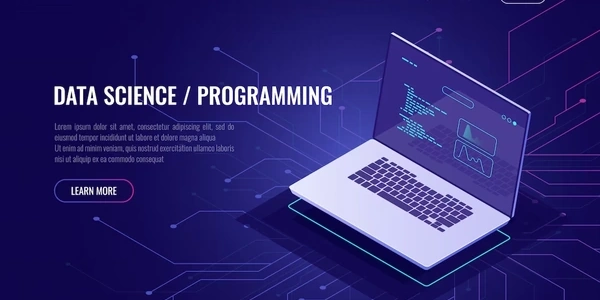Understanding Data Retrieval in SQLAlchemy: A Guide to with_entities and load_only
Purpose:
Both with_entities and load_only are techniques in SQLAlchemy's Object Relational Mapper (ORM) that allow you to control which data is retrieved from the database and how it's represented in your Python code. They're useful for optimizing queries and reducing the amount of data transferred, especially when you only need specific columns or want to avoid loading entire model objects if you don't intend to use all their attributes.
Key Differences:
-
Output:
with_entities: Returns a list of tuples, where each tuple contains the values of the specified columns. You don't get full ORM objects.
-
Usage:
with_entities: Takes column attributes from your model class as arguments. It's more type-safe and easier to maintain when your model schema changes.load_only: Takes strings representing column names. It can be more convenient for dynamic queries where column names are determined at runtime.
Example:
from sqlalchemy import create_engine, Column, Integer, String, orm
engine = create_engine('sqlite:///mydatabase.db')
Base = orm.declarative_base()
class User(Base):
__tablename__ = 'users'
id = Column(Integer, primary_key=True)
name = Column(String)
email = Column(String)
Session = orm.sessionmaker(bind=engine)
session = Session()
# Using with_entities (type-safe, returns tuples)
query = session.query(User.id, User.name).all()
for user_id, name in query:
print(f"ID: {user_id}, Name: {name}")
# Using load_only (dynamic, returns lightweight objects)
query = session.query(User).options(orm.load_only('name')).all()
for user in query:
print(f"Name: {user.name}") # email remains unfetched until accessed
Choosing the Right Approach:
- Use
with_entitieswhen you only need specific columns and don't plan to interact with the full model object. It's generally more efficient for simple data retrieval. - Use
load_onlywhen you need lightweight ORM objects but might access some attributes later. It offers more flexibility for dynamic queries.
Additional Considerations:
with_entitiescan't be used with relationships between models (fetching related data).- Performance differences between
with_entitiesandload_onlymight be negligible in many cases. The choice often depends on your specific use case and coding preferences.
Retrieving Specific Columns with with_entities:
This example retrieves only the id and name columns from the User table and returns a list of tuples:
from sqlalchemy import create_engine, Column, Integer, String, orm
engine = create_engine('sqlite:///mydatabase.db')
Base = orm.declarative_base()
class User(Base):
__tablename__ = 'users'
id = Column(Integer, primary_key=True)
name = Column(String)
email = Column(String)
Session = orm.sessionmaker(bind=engine)
session = Session()
query = session.query(User.id, User.name).all()
for user_id, name in query:
print(f"ID: {user_id}, Name: {name}")
Selecting All Columns Except One with with_entities:
from sqlalchemy import create_engine, Column, Integer, String, orm, func
engine = create_engine('sqlite:///mydatabase.db')
Base = orm.declarative_base()
class User(Base):
__tablename__ = 'users'
id = Column(Integer, primary_key=True)
name = Column(String)
email = Column(String)
Session = orm.sessionmaker(bind=engine)
session = Session()
all_columns_except_email = [col for col in User.__table__.columns if col.name != 'email']
query = session.query(*all_columns_except_email).all()
for row in query:
# Access column values by position in the tuple
print(f"ID: {row[0]}, Name: {row[1]}")
Using load_only for Lightweight ORM Objects with Deferred Loading:
This example retrieves all User objects but only loads the name column initially. Other attributes like email are deferred and loaded only when explicitly accessed:
from sqlalchemy import create_engine, Column, Integer, String, orm
engine = create_engine('sqlite:///mydatabase.db')
Base = orm.declarative_base()
class User(Base):
__tablename__ = 'users'
id = Column(Integer, primary_key=True)
name = Column(String)
email = Column(String)
Session = orm.sessionmaker(bind=engine)
session = Session()
query = session.query(User).options(orm.load_only('name')).all()
for user in query:
print(f"Name: {user.name}") # email remains unfetched until accessed
# If you need email later:
print(f"Email: {user.email}") # Triggers a database query to fetch email
Using load_only with Relationships (Limited Support):
While with_entities can't be used with relationships, load_only offers limited support. However, it's generally less efficient than eager loading or explicit joins:
from sqlalchemy import create_engine, Column, Integer, String, orm, ForeignKey, relationship
engine = create_engine('sqlite:///mydatabase.db')
Base = orm.declarative_base()
class Post(Base):
__tablename__ = 'posts'
id = Column(Integer, primary_key=True)
title = Column(String)
user_id = Column(Integer, ForeignKey('users.id'))
class User(Base):
__tablename__ = 'users'
id = Column(Integer, primary_key=True)
name = Column(String)
posts = relationship("Post", backref='user') # One-to-Many relationship
Session = orm.sessionmaker(bind=engine)
session = Session()
# Less efficient approach (consider eager loading or joins for relationships)
query = session.query(User).options(orm.load_only('posts.title')).all()
for user in query:
print(f"User: {user.name}")
for post in user.posts: # Triggers database queries to fetch post details
print(f"- Title: {post.title}") # Only title is loaded initially
Remember to choose the appropriate method based on your specific needs and
- Column Selection with query.with_columns(): This method allows you to explicitly specify which columns to include in the query result. It's similar to
with_entitiesbut returns full SQLAlchemy model objects instead of tuples.
query = session.query(User).with_columns(User.id, User.name).all()
for user in query:
print(f"ID: {user.id}, Name: {user.name}")
Filtering Unwanted Columns with query.filter() (Limited Use):
- Conditional Filtering: This approach is less generic but can be used if you have a specific criterion to exclude unwanted columns. However, it might not be suitable for all scenarios.
from sqlalchemy import func
# Filter out email using a custom function
def exclude_email(row):
return [getattr(row, col.name) for col in User.__table__.columns if col.name != 'email']
query = session.query(User).options(func.apply(exclude_email, User)).all()
for row in query:
# Access column values by position in the list
print(f"ID: {row[0]}, Name: {row[1]}")
Custom Result Processing (Alternative to load_only):
- Post-processing Query Results: You can retrieve all columns using a standard query and then filter or manipulate the resulting objects in Python code. This offers flexibility but requires more manual handling.
query = session.query(User).all()
for user in query:
user_dict = {'id': user.id, 'name': user.name} # Create a custom dictionary
# Optionally load email if needed
if some_condition:
user.email # Triggers a database query to fetch email
print(f"User data: {user_dict}")
- Consider
query.with_columns()as an alternative towith_entitieswhen you need full model objects but only specific columns. - Use conditional filtering with
query.filter()cautiously, as it might not be universally applicable. - Custom result processing with post-processing offers flexibility but requires more code.
Remember, the best approach depends on your specific use case, coding style, and performance requirements.
python sqlalchemy