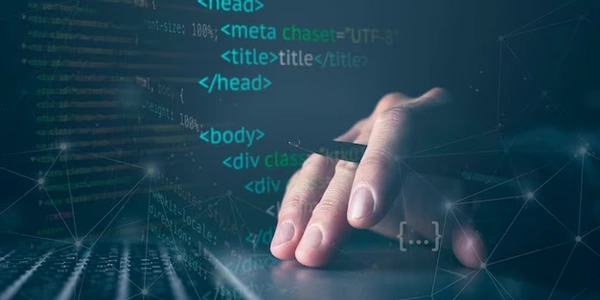Ensuring Smooth Versioning in SQLAlchemy: Taming the Import Order Beast
Here's the problem:
- SQLAlchemy relies on understanding the structure of all related classes before finalizing the versioning setup for each class.
- If the order you import the classes in your code matters, it can lead to errors. This happens because a class might reference another class in its relationship definition, but if the other class is imported later, SQLAlchemy won't recognize it during versioning setup for the first class.
Imagine it like this:
Class A needs to know about Class B to define a relationship. But if you import Class B after Class A in your code, SQLAlchemy might get confused during versioning for Class A because Class B isn't yet defined.
What can you do to fix this?
- There are a couple of approaches:
- Control Import Order: Make sure you import the classes in a consistent order throughout your code. This ensures that all related classes are defined before SQLAlchemy tries to set up versioning for any of them.
- Defer Relationship Definition: Instead of defining the relationship directly in the class definition, you can use a function that gets called after all the classes are imported. This ensures SQLAlchemy has all the information it needs.
By following these practices, you can avoid errors caused by import order when using SQLAlchemy versioning with relationships.
Example 1: Import Order Issue
from sqlalchemy.ext.declarative import declarative_base
from sqlalchemy import Column, Integer, ForeignKey
Base = declarative_base()
class Order(Base):
__tablename__ = 'orders'
id = Column(Integer, primary_key=True)
customer_id = Column(Integer, ForeignKey('customers.id'))
class Customer(Base):
__tablename__ = 'customers'
id = Column(Integer, primary_key=True)
# ... other customer attributes
# This will fail because Customer is imported after Order
# and SQLAlchemy won't recognize the relationship during versioning setup for Order
In this example, Order references Customer in its customer_id foreign key. However, since Customer is imported after Order, SQLAlchemy might encounter issues setting up versioning for Order.
Example 2: Fixing with Controlled Import Order
from sqlalchemy import Column, Integer, ForeignKey
from sqlalchemy.ext.declarative import declarative_base
from sqlalchemy.orm import relationship
Base = declarative_base()
class Customer(Base):
__tablename__ = 'customers'
id = Column(Integer, primary_key=True)
# ... other customer attributes
class Order(Base):
__tablename__ = 'orders'
id = Column(Integer, primary_key=True)
customer_id = Column(Integer, ForeignKey('customers.id'))
customer = relationship("Customer")
# Here, we import Customer before Order to ensure it's defined during versioning setup
Here, we've swapped the import order to make sure Customer is defined before Order. This allows SQLAlchemy to recognize the relationship during versioning.
Example 3: Fixing with Deferred Relationship Definition
from sqlalchemy import Column, Integer, ForeignKey
from sqlalchemy.ext.declarative import declarative_base
from sqlalchemy.orm import relationship
Base = declarative_base()
class Customer(Base):
__tablename__ = 'customers'
id = Column(Integer, primary_key=True)
# ... other customer attributes
class Order(Base):
__tablename__ = 'orders'
id = Column(Integer, primary_key=True)
customer_id = Column(Integer, ForeignKey('customers.id'))
def define_relationships():
Order.customer = relationship("Customer")
# Call the function after all classes are defined
define_relationships()
In this approach, we define the relationship (customer) in a separate function define_relationships which is called after both Customer and Order classes are defined. This ensures SQLAlchemy has all the class information during versioning setup.
-
Using Alembic for Migrations:
-
Forward References with forwardref:
Python's
forwardreffunction allows you to create a reference to a class that hasn't been defined yet. You can utilize this within your class definitions for relationships. Here's an example:from sqlalchemy import Column, Integer, ForeignKey from sqlalchemy.ext.declarative import declarative_base from sqlalchemy.orm import relationship Base = declarative_base() Customer = forwardref('Customer') # Forward reference to Customer class class Order(Base): __tablename__ = 'orders' id = Column(Integer, primary_key=True) customer_id = Column(Integer, ForeignKey('customers.id')) customer = relationship(Customer) class Customer(Base): __tablename__ = 'customers' id = Column(Integer, primary_key=True) # ... other customer attributesIn this example,
Orderusesforwardrefto reference theCustomerclass even though it's defined later. SQLAlchemy can handle this reference during versioning setup. -
Using @declared_api decorator (SQLAlchemy Extensions):
Remember, the best approach depends on your project structure and preferences. Consider the complexity of your relationships and desired development workflow when choosing a method.
python sqlalchemy