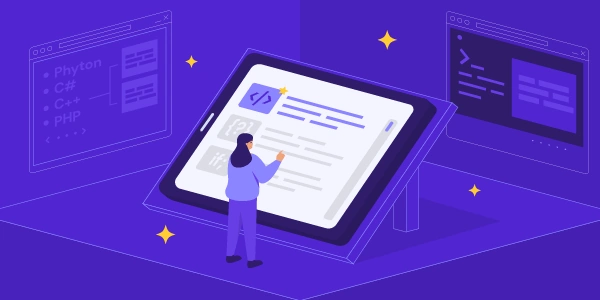Ensuring Compatibility When Using NumPy with Compiled Extensions in Python
Understanding the Warning:
- NumPy Dtypes: NumPy (Numerical Python) is a fundamental library for scientific computing in Python. It efficiently handles multidimensional arrays of various data types (dtypes). The size of a dtype determines how much memory each element in a NumPy array occupies.
- Binary Incompatibility: When you create Python extensions or compiled code (like Scikit-learn uses for some algorithms), they're often built against a specific NumPy version. If you later use a different NumPy version that has changed the size of certain dtypes (e.g., adding padding bytes for alignment), a binary incompatibility can arise. The compiled code expects the dtypes to have the same size they did when it was built.
Causes and Potential Issues:
- Mismatched NumPy Versions: The most common reason for this warning is a mismatch between the NumPy version used to build Scikit-learn (or other compiled extensions) and the NumPy version you have installed in your current Python environment.
- Potential Problems: In severe cases, binary incompatibility can lead to unexpected behavior or errors in the compiled code. However, in many cases (especially with newer NumPy versions that are generally backward-compatible), the warning might be harmless.
How to Address the Warning:
- Upgrade NumPy (Recommended): If possible, try upgrading NumPy to the latest version that's compatible with your Scikit-learn version and other dependencies. This ensures you have the most up-to-date bug fixes and features.
- Ignore Warnings (Use with Caution): If upgrading NumPy isn't feasible, or if you're confident that the size change is benign (e.g., adding padding bytes shouldn't cause issues), you can suppress the warning using
warnings.filterwarnings("ignore", category=RuntimeWarning). However, be cautious with this approach, as it might mask potential problems in some cases. - Rebuild Scikit-learn (Advanced): If you're comfortable with rebuilding Scikit-learn from source, you can rebuild it against the specific NumPy version you're using. This ensures complete compatibility but requires more advanced setup.
Additional Tips:
- Consult the documentation for Scikit-learn (or other compiled extensions) to check for known compatibility issues with specific NumPy versions.
- If you're using a virtual environment, make sure all packages within the environment are compatible with each other.
By understanding the cause and potential solutions for the RuntimeWarning: numpy.dtype size changed, may indicate binary incompatibility warning, you can make informed decisions about how to proceed in your Python environment.
Scenario 1: Mismatched NumPy Versions (Warning Triggered)
import warnings
import numpy as np
from sklearn.dummy import DummyClassifier # Scikit-learn example
# Suppress the warning for demonstration purposes only (not recommended)
warnings.filterwarnings("ignore", category=RuntimeWarning)
# Potentially mismatched NumPy version (replace with your actual versions)
print(f"NumPy version: {np.__version__}")
# Create a classifier (might trigger the warning)
clf = DummyClassifier()
# Use the classifier (warning might appear here)
clf.fit([[1, 2]], [0])
Scenario 2: Upgraded NumPy (Warning Avoided)
import warnings
import numpy as np
from sklearn.dummy import DummyClassifier # Scikit-learn example
# Ensure compatible NumPy version is installed
print(f"NumPy version: {np.__version__}")
# Create a classifier (no warning expected)
clf = DummyClassifier()
# Use the classifier
clf.fit([[1, 2]], [0])
Important Note:
- Replace the
DummyClassifierimport with the specific Scikit-learn function or extension you're using. - The warning might not always appear immediately, depending on how the compiled code interacts with NumPy data types.
- Suppressing warnings (using
warnings.filterwarnings) is generally not recommended as it might mask potential issues. It's shown here for demonstration purposes only.
These examples demonstrate how a mismatch in NumPy versions can lead to the warning, while using a compatible version might avoid it. Remember to check your specific environment and choose the appropriate approach based on your needs.
-
Using Minimum Supported NumPy Version:
Example (using pip):
pip install numpy==<minimum_supported_version> -
--no-binary Installation (Advanced):
pip install --no-binary scikit-learn -
Virtual Environment Management:
Choosing the Right Approach:
- Upgrading NumPy to the latest compatible version is generally the recommended approach as it provides access to the latest features and bug fixes.
- Ignoring warnings should be a last resort, as it might mask potential errors. Use it only if you're confident the size change is benign and after careful consideration.
- Consider using the minimum supported NumPy version or
--no-binaryinstallation if upgrading isn't feasible due to specific project constraints. - Employ virtual environments to manage different project dependencies effectively.
Remember, the best approach depends on your specific project requirements and environment setup. Evaluate the trade-offs and choose the method that best suits your needs while maintaining compatibility and functionality.
python numpy scikit-learn