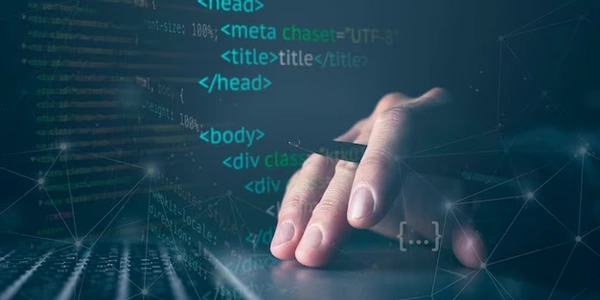Django Model Duplication: A Deep Dive into Cloning Techniques
Cloning a Django Model Instance
Django doesn't provide a built-in method for directly copying a model instance. However, you can achieve this by manually creating a new instance with the same field values as the original one. Here's a common approach:
Retrieve the Original Instance:
- Use
Model.objects.get(pk=id)or a similar query to fetch the instance you want to clone. Replaceidwith the actual primary key of the object.
- Use
Create a New Instance:
- Instantiate a new object of the same model class.
Copy Field Values (Except Primary Key):
- There are two main ways to copy field values:
- Using a loop: Iterate through the original instance's fields (excluding the primary key) and assign them to the corresponding fields of the new instance.
- Using model_to_dict: Leverage Django's
model_to_dictutility function to convert the original instance to a dictionary (excluding the primary key), and then unpack it into the new instance's fields.
- There are two main ways to copy field values:
Save the New Instance:
- Call the
save()method on the new instance to persist it to the database.
- Call the
Code Example:
from django.db import models
class MyModel(models.Model):
title = models.CharField(max_length=100)
content = models.TextField()
def clone_model_instance(instance):
new_instance = MyModel()
# Option 1: Using a loop (excluding primary key)
for field in instance._meta.get_fields():
if not field.primary_key:
setattr(new_instance, field.name, getattr(instance, field.name))
# Option 2: Using model_to_dict (excluding primary key)
# data = model_to_dict(instance, exclude=['id'])
# for key, value in data.items():
# setattr(new_instance, key, value)
new_instance.save()
return new_instance
# Example usage
original_object = MyModel.objects.get(pk=1)
cloned_object = clone_model_instance(original_object)
print(cloned_object.id) # This will be a new primary key
Important Considerations:
- Foreign Keys: If your model has foreign key relationships, simply copying field values might not be enough. You'll need to handle these relationships appropriately during the cloning process.
- Custom Logic: You might have custom logic associated with saving model instances. Make sure to include that logic in your cloning function if necessary.
Option 1: Using a loop (excluding primary key)
for field in instance._meta.get_fields():
if not field.primary_key:
setattr(new_instance, field.name, getattr(instance, field.name))
This loop iterates through all fields of the original instance (instance) using _meta.get_fields(). It checks if the field is not the primary key using not field.primary_key and then assigns the value of the field from the original instance to the corresponding field in the new instance using setattr.
This option is commented out in the example:
# Option 2: Using model_to_dict (excluding primary key)
# data = model_to_dict(instance, exclude=['id'])
# for key, value in data.items():
# setattr(new_instance, key, value)
Here's how it would work:
- We import
model_to_dictfromdjango.db.models. - We call
model_to_dict(instance, exclude=['id'])to convert the original instance (instance) to a dictionary, excluding the primary key field ('id'). - We iterate through the key-value pairs in the dictionary.
- For each key-value pair, we use
setattrto set the corresponding field in the new instance.
Using deepcopy (Limited Use):
The copy module in Python provides deepcopy, which can be used to create a deep copy of an object. However, this method might not be ideal for Django models:
from copy import deepcopy
def clone_model_instance(instance):
new_instance = deepcopy(instance)
new_instance.pk = None # Set primary key to None for a new record
new_instance.save()
return new_instance
Caution: While deepcopy seems convenient, it can have unintended consequences. For example, if your model has relationships (foreign keys), deepcopy might not handle them correctly. It's generally recommended to avoid deepcopy for model cloning and use more specific methods.
Third-Party Libraries:
Several third-party libraries can simplify model cloning in Django. Here's an example using django-clone:
from django_clone import CloneMixin
class MyModel(CloneMixin, models.Model):
title = models.CharField(max_length=100)
content = models.TextField()
def clone_model_instance(instance):
return instance.clone()
Note: These libraries provide additional functionalities like cloning related objects or customizing the cloning process. However, installing and managing external dependencies might not be suitable for all projects.
Django Admin "Save as New" Feature:
The Django admin interface offers a built-in "Save as New" functionality. When editing a model instance, a "Save as New" button allows you to create a duplicate of the record with a new primary key. This is a convenient option for manual cloning through the admin interface, but it might not be suitable for programmatic cloning within your application.
Choosing the Right Method:
The best method for you depends on your specific needs and project constraints. Consider the following factors:
- Complexity of Your Model: If your model has simple fields and no complex relationships, a basic approach like the provided code example might suffice.
- Need for Deep Copying: If your model has nested objects or relationships that need to be deeply copied, using a library like
django-clonemight be helpful. - Project Requirements: If programmatic cloning is a frequent operation, consider a more robust approach like a custom cloning function or a third-party library.
python django django-models