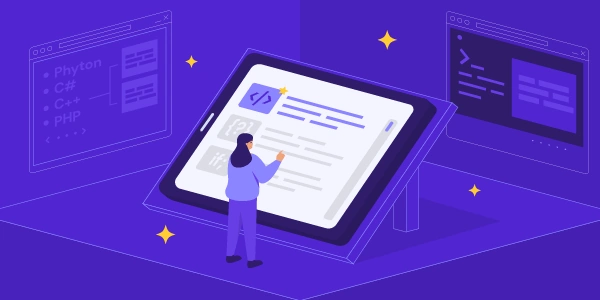Bonus! Level Up Your Saves: Exploring Advanced Seaborn Plot Export Options
- Saving as different file formats: We'll explore saving your plot as PNG, JPG, and even PDF!
- Specifying the file path: Choose where you want your masterpiece to reside.
- Customizing image quality: Control the resolution for crisp, clear visuals.
- Common issues and solutions: We'll troubleshoot any bumps you might encounter.
Import the magic tools:
import seaborn as sns
import matplotlib.pyplot as plt
import pandas as pd # This might be needed for your data
Create your stunning Seaborn plot:
(Replace this with your actual Seaborn code)
sns.lineplot(x="year", y="sales", data=your_data) # Example line plot
Unleash the saving power:
# Save as PNG (high resolution for web and presentations)
plt.savefig("my_plot.png", dpi=300)
# Save as JPG (good for photos and general use)
plt.savefig("my_plot.jpg", bbox_inches="tight")
# Save as PDF (perfect for professional reports)
plt.savefig("my_plot.pdf")
Customize your save:
- File path: Replace
"my_plot"with your desired filename. - Resolution: Higher
dpiinsavefigmeans sharper images (but larger file size). - bbox_inches="tight": Removes extra white space around the plot in JPGs.
Common issues and solutions:
- "ModuleNotFoundError: No module named 'seaborn'": Install Seaborn with
pip install seaborn. - Plot not showing before saving: Use
plt.show()beforesavefigif you want to see it first. - File not saved: Check the file path and permissions.
Bonus tip: Explore other savefig options like setting transparency or background color!
Now go forth and save your seaborn plots with confidence! Remember, practice makes perfect, so experiment and create visualizations that wow!
python pandas file