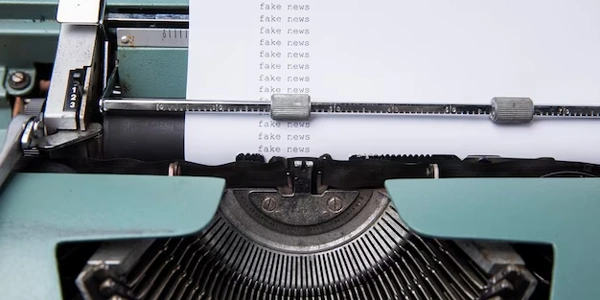Python: Find All Files with a Specific Extension in a Directory
Understanding the Concepts:
- Python: Python is a versatile and popular programming language known for its readability and ease of use. It's widely employed for various tasks, including file I/O.
- File I/O (Input/Output): File I/O refers to the mechanisms in a programming language that enable programs to interact with files on the computer system. This involves reading from, writing to, and manipulating files.
Finding .txt Files in a Directory:
There are two primary approaches in Python to achieve this:
Using the os module:
- The
osmodule provides a collection of functions for interacting with the operating system.
import os
def find_txt_files(directory_path):
"""Finds all files with the .txt extension in a given directory.
Args:
directory_path (str): The path to the directory to search.
Returns:
list: A list of filenames with the .txt extension.
"""
txt_files = []
for filename in os.listdir(directory_path):
if filename.endswith(".txt"):
txt_files.append(filename)
return txt_files
# Example usage
directory = "/path/to/your/directory"
txt_filenames = find_txt_files(directory)
print(txt_filenames) # Output: ["file1.txt", "file2.txt", ...]
Explanation:
- import os: Imports the
osmodule. - find_txt_files(directory_path) function:
- Takes a string
directory_pathas input. - Initializes an empty list
txt_filesto store filenames. - Uses
os.listdir(directory_path)to get a list of all files and subdirectories in the provided directory. - Iterates through each filename using a
forloop. - Checks if the filename ends with
.txtusing theendswithmethod. - If it's a
.txtfile, appends it to thetxt_fileslist. - Returns the list of
.txtfilenames.
- Takes a string
- Example usage:
- Defines a directory path variable.
- Calls
find_txt_filesto get the list of.txtfilenames. - Prints the list.
- The
globmodule offers functions for finding files that match specific patterns.
import glob
directory = "/path/to/your/directory"
txt_filenames = glob.glob(os.path.join(directory, "*.txt"))
print(txt_filenames) # Output: ["/path/to/your/directory/file1.txt", ...]
- glob.glob(os.path.join(directory, "*.txt")):
- Constructs a pattern
*.txtthat matches any filename ending with.txt. - Uses
os.path.join(directory, "*.txt")to create the full path pattern with the directory name. - Calls
glob.globto find all files matching the pattern. - Stores the list of found file paths in
txt_filenames.
- Constructs a pattern
- Prints the list of file paths.
Choosing the Right Method:
- If you only need filenames (without full paths),
osis sufficient. - If you require full paths or want to search for multiple extensions (e.g.,
.txtand.docx),globis more flexible.
Remember to replace /path/to/your/directory with the actual directory path you want to search.
Additional Considerations:
- To search recursively through subdirectories, use the
os.walkfunction. - Handle potential errors from
osfunctions usingtry-exceptblocks.
Method 1: Using the os module (filenames only):
import os
def find_txt_files(directory_path):
"""Finds all files with the .txt extension in a given directory.
Args:
directory_path (str): The path to the directory to search.
Returns:
list: A list of filenames with the .txt extension.
"""
txt_files = []
for filename in os.listdir(directory_path):
if filename.endswith(".txt"):
txt_files.append(filename)
return txt_files
# Example usage
directory = "/path/to/your/directory"
txt_filenames = find_txt_files(directory)
print(txt_filenames) # Output: ["file1.txt", "file2.txt", ...]
import glob
import os
directory = "/path/to/your/directory"
txt_filenames = glob.glob(os.path.join(directory, "*.txt"))
print(txt_filenames) # Output: ["/path/to/your/directory/file1.txt", ...]
Both methods are explained in detail in the previous response. Remember to replace /path/to/your/directory with the actual directory path you want to search.
import os
def find_txt_files_recursive(directory_path):
"""Finds all files with the .txt extension recursively in a directory and its subdirectories.
Args:
directory_path (str): The path to the directory to search.
Returns:
list: A list of absolute paths to all .txt files.
"""
txt_files = []
for root, _, files in os.walk(directory_path):
for filename in files:
if filename.endswith(".txt"):
txt_files.append(os.path.join(root, filename))
return txt_files
# Example usage with recursive search
txt_filepaths = find_txt_files_recursive(directory)
print(txt_filepaths) # Output: ["/path/to/your/directory/subdirectory/file.txt", ...]
import os
def find_txt_files_safe(directory_path):
"""Finds all files with the .txt extension in a given directory, handling potential errors.
Args:
directory_path (str): The path to the directory to search.
Returns:
list: A list of filenames with the .txt extension, or an empty list if an error occurs.
"""
txt_files = []
try:
for filename in os.listdir(directory_path):
if filename.endswith(".txt"):
txt_files.append(filename)
except OSError as e:
print(f"Error accessing directory: {e}")
return txt_files
I hope this comprehensive explanation and examples help you effectively find .txt files in Python!
Using pathlib (Python 3 only):
The pathlib module provides a more object-oriented way to work with file paths. Here's an example:
from pathlib import Path
def find_txt_files(directory_path):
"""Finds all files with the .txt extension in a given directory using pathlib.
Args:
directory_path (str): The path to the directory to search.
Returns:
list: A list of pathlib.Path objects representing the .txt files.
"""
directory = Path(directory_path)
txt_files = directory.glob("*.txt")
return txt_files
# Example usage
directory = "/path/to/your/directory"
txt_filepaths = find_txt_files(directory)
# Accessing filenames and paths
for filepath in txt_filepaths:
filename = filepath.name # Get the filename
full_path = str(filepath) # Get the full path as a string
print(filename, full_path)
- from pathlib import Path: Imports the
Pathclass frompathlib. - find_txt_files(directory_path):
- Creates a
Pathobject for the directory. - Returns a list of
Pathobjects representing the found files.
- Creates a
- Example usage:
- Finds paths to
.txtfiles usingfind_txt_files. - Loops through the returned list of
Pathobjects. - Extracts the filename and full path using
nameand string conversion, respectively.
- Finds paths to
Benefits of pathlib:
- More object-oriented approach for working with paths.
- Provides additional methods for manipulating paths (e.g., joining paths, checking file existence).
- Recommended for Python 3 projects.
Using shutil (For copying or moving files):
The shutil module offers utilities for file system operations. While not directly for finding files, you can use it for conditional file handling based on extension. Here's an example (assuming you want to copy .txt files):
import shutil
def copy_txt_files(source_directory, destination_directory):
"""Copies all files with the .txt extension from a source directory to a destination directory.
Args:
source_directory (str): The source directory containing the files.
destination_directory (str): The destination directory to copy the files to.
"""
for filename in os.listdir(source_directory):
if filename.endswith(".txt"):
source_path = os.path.join(source_directory, filename)
destination_path = os.path.join(destination_directory, filename)
shutil.copy2(source_path, destination_path) # Preserves file metadata
# Example usage
source_dir = "/path/to/source/directory"
dest_dir = "/path/to/destination/directory"
copy_txt_files(source_dir, dest_dir)
- copy_txt_files(source_directory, destination_directory):
- Iterates through filenames in the source directory using
os.listdir. - Checks if the filename ends with
.txt. - If it's a
.txtfile, usesshutil.copy2to copy the file with metadata preserved.
- Iterates through filenames in the source directory using
Remember:
- This example copies files, but you can adapt the logic for other operations based on extension.
- Ensure appropriate permissions for file operations.
These alternative methods provide different ways to find or manage files based on your specific requirements. Choose the one that best suits your project's needs and coding style.
python file-io