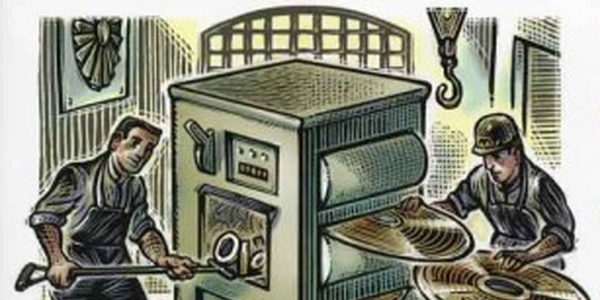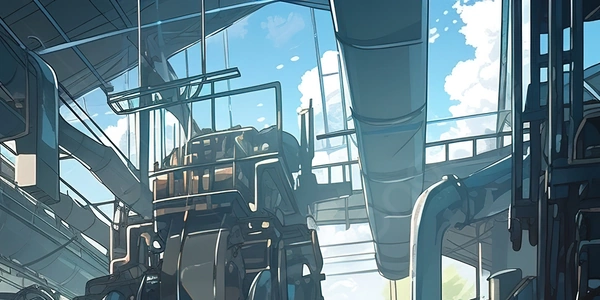Demystifying String Joining in Python: Why separator.join(iterable) Works
Here's a breakdown to illustrate the concept:
my_list = ["apple", "banana", "cherry"]
separator = " - "
joined_string = separator.join(my_list) # "apple - banana - cherry"
In this example, separator (the string) acts on the my_list (the iterable) using the join() method to create a new string joined_string.
If join() were a method of lists, we'd have something like my_list.join(separator), which wouldn't be very intuitive since the result isn't a modified list but a new string.
Joining a list with a space separator:
fruits = ["apple", "banana", "cherry"]
joined_string = " ".join(fruits) # "apple banana cherry"
print(joined_string)
colors = ("red", "green", "blue")
joined_string = ", ".join(colors) # "red, green, blue"
print(joined_string)
Joining a string with an empty separator (concatenation):
name = "Alice"
last_name = "Smith"
full_name = "".join([name, last_name]) # "AliceSmith" (no space)
print(full_name)
def number_generator(n):
for i in range(1, n+1):
yield str(i) # Generator expression to create numbers as strings
numbers = number_generator(5)
joined_string = "\n".join(numbers) # "1\n2\n3\n4\n5"
print(joined_string)
These examples showcase how join() can be used with various iterables and separators to create new strings according to your needs.
List comprehension + string concatenation:
This method iterates through the list elements and builds a new string by concatenating them with the separator within a list comprehension. Here's an example:
fruits = ["apple", "banana", "cherry"]
separator = " - "
joined_string = separator.join(fruits) # Standard approach
alternate_joined_string = separator.join([fruit + separator for fruit in fruits[:-1]] + [fruits[-1]])
print(joined_string) # Output: apple - banana - cherry
print(alternate_joined_string) # Output: apple - banana - cherry
Note: This approach requires slight modification to handle the last element to avoid adding an extra separator at the end.
You can achieve string joining using a loop that iterates through the list elements and builds the string incrementally using concatenation. Here's an example:
fruits = ["apple", "banana", "cherry"]
separator = " - "
joined_string = ""
for fruit in fruits:
joined_string += fruit + separator
joined_string = joined_string[:-len(separator)] # Remove extra separator at the end
print(joined_string) # Output: apple - banana - cherry
map() with string concatenation (less common):
This method uses the map() function to apply a function (concatenating with the separator) to each element in the list and then joins the resulting list of strings using another join. It's generally less efficient than the other methods.
Choosing the right method:
- For most cases,
join()is the preferred approach due to its readability and efficiency. - If you need more control over the string building process (like handling the last element differently), list comprehension or loops can be used.
- Avoid using
map()with concatenation for simple joining tasks as it's less efficient.
python string list