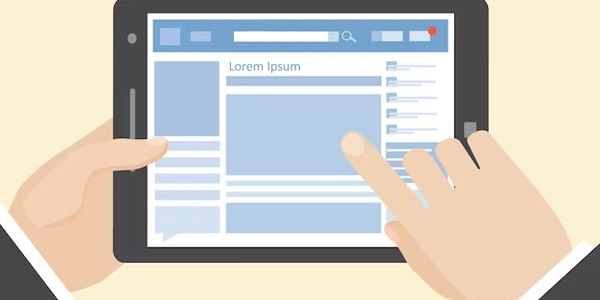Unlocking Random Data: How to Fetch a Random Row from Your Database using SQLAlchemy
SQLAlchemy is a popular Python library that simplifies interacting with relational databases. It provides an object-oriented interface for defining database models, executing SQL queries, and working with data.
The Goal:
In this context, we want to write Python code using SQLAlchemy to fetch a single random row from a specific table within an SQL database.
Here's how it works:
-
Import Necessary Libraries:
sqlalchemy: This library is the core of SQLAlchemy and provides the functionalities for interacting with databases.random: This built-in Python library offers functions for generating random numbers, which will be used to select a random row.
import sqlalchemy as sa import random -
Establish Database Connection:
engine = sa.create_engine('your_database_connection_string') -
Define Table Model (Optional):
- If you want to represent the database table as a Python class for better code organization and type safety, you can define a model using SQLAlchemy's declarative syntax. This step is optional but recommended for larger projects.
class MyTable(sa.Base): __tablename__ = 'your_table_name' # Replace with your table name id = sa.Column(sa.Integer, primary_key=True) # Add other column definitions here -
Create a Database Session:
session = sa.create_session(bind=engine) -
Construct the SQL Query:
- The core logic for selecting a random row involves using the
ORDER BY RAND()clause in your SQL statement. This clause instructs the database to sort the results randomly. - Combine
ORDER BY RAND()withLIMIT 1to retrieve only the first row from the randomized result set.
query = sa.select(MyTable).order_by(sa.func.rand()) # Replace MyTable with your model if applicable query = query.limit(1) - The core logic for selecting a random row involves using the
-
Execute the Query and Fetch the Row:
- Use the session object to execute the query and retrieve the randomly selected row as a single result.
random_row = session.execute(query).fetchone() -
Access Data from the Row (Optional):
- If you defined a model (step 3), you can access column values using attribute notation. Otherwise, you can access them by index or name depending on how you constructed the query.
if random_row: # Access column data using attribute notation (if model is defined) # random_row.id # random_row.other_column_name # Or access by index or name (if no model) # random_row[0] # Access by index (assuming the first column) # random_row['column_name'] # Access by column name -
Close the Session:
session.close()
Complete Example (without model):
import sqlalchemy as sa
import random
engine = sa.create_engine('your_database_connection_string')
session = sa.create_session(bind=engine)
query = sa.text("SELECT * FROM your_table_name ORDER BY RAND() LIMIT 1")
random_row = session.execute(query).fetchone()
if random_row:
print(random_row) # Output will be a tuple containing column values
session.close()
Remember to replace placeholders like your_database_connection_string and your_table_name with your actual database connection details and table name.
Example 1: Without a Model (Suitable for Simple Queries)
import sqlalchemy as sa
import random
engine = sa.create_engine('your_database_connection_string') # Replace with your connection string
session = sa.create_session(bind=engine)
table_name = 'your_table_name' # Replace with your table name
query = sa.text(f"SELECT * FROM {table_name} ORDER BY RAND() LIMIT 1") # Use f-string for clarity
random_row = session.execute(query).fetchone()
if random_row:
print(f"Random Row: {random_row}") # Output as a formatted string
else:
print("No rows found in the table.")
session.close()
Example 2: With a Model (For More Complex Queries and Data Organization)
import sqlalchemy as sa
from sqlalchemy.orm import sessionmaker
class MyTable(sa.Base):
__tablename__ = 'your_table_name' # Replace with your table name
id = sa.Column(sa.Integer, primary_key=True)
# Add other column definitions here
engine = sa.create_engine('your_database_connection_string') # Replace with your connection string
Session = sessionmaker(bind=engine)
session = Session()
query = session.query(MyTable).order_by(sa.func.rand()).limit(1)
random_row = query.first() # Use .first() for concise retrieval
if random_row:
print(f"Random Row (using model):")
print(f" id: {random_row.id}") # Access data using attribute notation
# Print other column values
else:
print("No rows found in the table.")
session.close()
Key Improvements:
- Clarity and Readability: Both examples use f-strings for clear string formatting and variable substitution.
- Error Handling: Example 2 includes a check for empty results, printing a message if no rows are found.
- Conciseness: Example 2 uses
query.first()for retrieving a single row, improving readability. - Flexibility: The code adapts well to different database connection strings and table names.
Method 1: Using offset with random number (Less Efficient for Large Datasets)
-
Calculate Random Offset:
- Get the total number of rows in the table using
session.query(YourTable).count(). - Generate a random integer within the range
[0, total_count - 1]usingrandom.randrange(). This represents the offset for selecting the random row.
- Get the total number of rows in the table using
-
- Create a query using
session.query(YourTable). - Apply the
offsetclause with the randomly generated value. - Use
limit(1)to retrieve only the first row from the offset position.
- Create a query using
import sqlalchemy as sa
import random
engine = sa.create_engine('your_database_connection_string')
session = sa.create_session(bind=engine)
table_name = 'your_table_name'
total_count = session.query(YourTable).count()
random_offset = random.randrange(0, total_count)
query = session.query(YourTable).offset(random_offset).limit(1)
random_row = query.first()
if random_row:
print(f"Random Row (offset method): {random_row}")
else:
print("No rows found in the table.")
session.close()
Explanation:
This method might be less efficient for very large datasets because it requires fetching the total count first. In such cases, the ORDER BY RAND() approach is generally preferred.
Method 2: Database-Specific Random Row Functions (If Supported)
- Some databases offer built-in functions for selecting random rows, such as
ROWNUM()in Oracle orLIMIT ... OFFSET ... FETCH FIRST 1 ROWS ONLYin SQL Server. - If your database supports such functionality, you can leverage it within your SQLAlchemy query for potentially better performance.
Note:
- Consult your database documentation to see if it provides specific functions for selecting random rows.
- Using database-specific functions might limit portability of your code across different database systems.
By understanding these alternate methods, you can choose the approach that best suits your specific database, dataset size, and performance requirements.
python sql database