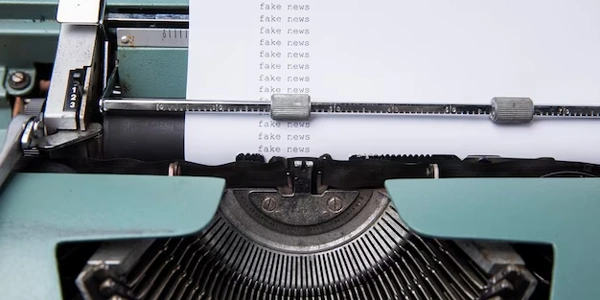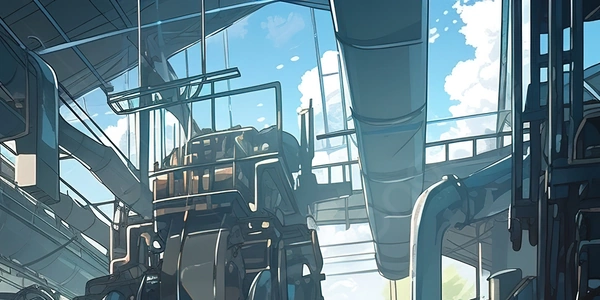Demystifying Django Search: A Beginner's Guide to Implementing Effective Search Functionality
Problem:
In Django applications, implementing efficient search functionality can be crucial. Choosing the right search app can be challenging due to the range of options available. This guide aims to demystify the selection process by:
-
Explaining key considerations: factors like search type, data size, performance requirements, and development preferences will be explored.
-
Examining popular Django search apps: We'll delve into the functionalities, pros and cons, and code examples of three leading choices:
- Django Haystack (deprecated): While Haystack was once extensively used, it's no longer actively supported and might harbor potential security vulnerabilities. Consider these alternatives for new projects.
- Algolia Search for Django: This managed service offers a powerful search solution with features like instant search, geospatial search, and filtering without managing backend infrastructure.
- django-watson: This versatile app supports full-text search across multiple backends like Elasticsearch and Apache Solr, providing flexibility and customization options.
-
Addressing related issues and solutions: Common challenges like real-time search updates and custom search logic will be discussed, along with potential mitigation strategies.
Key Considerations When Choosing a Django Search App:
- Search Type:
- Full-text search (FTS): Employs full-text indexing to enable searching by keywords within text fields. Suitable for applications dealing with content like articles, product descriptions, or user reviews.
- Faceted search: Allows filtering search results based on additional criteria like product categories, price ranges, or author names.
- Geospatial search: Facilitates searching by location, useful for applications like finding nearby restaurants or displaying points of interest on a map.
- Data Size and Performance:
- For smaller datasets and simpler search requirements, basic full-text search capabilities built into Django's database might suffice.
- For larger datasets or more complex search needs, consider dedicated search backends like Elasticsearch or Apache Solr, often used in conjunction with Django search apps like django-watson.
- Development Preferences:
- Managed service: Opt for Algolia Search for Django if you prefer a fully hosted solution with pre-configured settings and minimal maintenance.
- Flexibility: If you need fine-grained control over indexing, search algorithms, and backend integration, django-watson is a good choice.
Popular Django Search Apps:
-
Algolia Search for Django (Managed Service):
- Pros:
- Easy installation and setup
- Feature-rich and scalable
- No server management required
- Cons:
- Paid service
- Might not offer the same level of fine-grained control as self-hosted options
Code Example (basic configuration):
import algoliasearch algolia_client = algoliasearch.Client(app_id='YOUR_APP_ID', api_key='YOUR_API_KEY') index = algolia_client.index('products') # Add product data to the index index.save_objects([ {'objectID': 1, 'title': 'Product 1', 'description': 'This is a great product.'}, # ... ]) # Search for products results = index.search('search term') - Pros:
-
django-watson (Self-hosted, with customization options):
- Pros:
- Supports multiple search backends (Elasticsearch, Solr)
- Flexible customization options
- Integrates seamlessly with Django models
- Cons:
- Requires setting up and managing a separate search backend
- Steeper learning curve compared to managed services
Code Example (basic setup using Elasticsearch):
from django.conf import settings from django_watson import search # Configure Elasticsearch backend in settings.py settings.HAYSTACK_CONNECTIONS = { 'default': { 'ENGINE': 'haystack.backends.elasticsearch_backend.ElasticsearchSearchEngine', 'URL': 'http://localhost:9200/', }, } @search.register class Product(models.Model): title = models.CharField(max_length=255) description = models.TextField() # ... methods and other fields - Pros:
-
Django Haystack (Deprecated, not recommended for new projects)
- While it was once popular, Haystack is no longer actively maintained and might have security vulnerabilities. It's strongly recommended to consider alternative solutions for new development.
Related Issues and Solutions:
- **Real
python django search