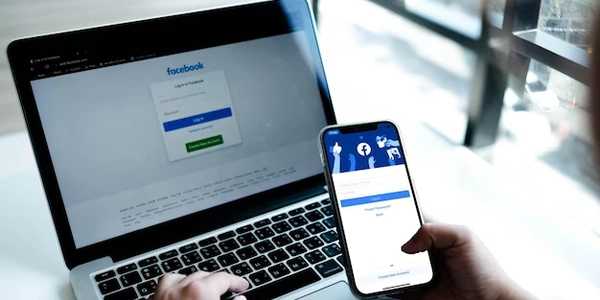Why Copying Pandas DataFrames Is Crucial: Understanding Immutability and Key Scenarios
Understanding Data Immutability and the Need for Copies:
- By default, pandas DataFrames are inherently mutable, meaning modifications to one variable assigned to a DataFrame affect all other variables referencing the same DataFrame. This behavior can be counterintuitive and lead to unexpected results.
- To prevent unintended changes to the original DataFrame and maintain clarity in your code, making a copy becomes crucial.
Key Scenarios for Copying DataFrames:
-
Subsetting and Modification:
- When you create a subset of a DataFrame (e.g., filtering rows or columns), the subset still shares a connection with the original. If you modify the subset, those changes will also modify the original, potentially causing confusion and issues.
- Example:
import pandas as pd data = {'A': [1, 2, 3], 'B': [4, 5, 6]} df = pd.DataFrame(data) # Subset without copying (changes both) subset = df[df['A'] > 1] subset['B'] = 0 # Changes both `df` and `subset` print(df) # Output: A B #0 1 4 #1 2 0 #2 3 0 # Subset with copying (only changes `subset`) subset_copy = df[df['A'] > 1].copy() subset_copy['B'] = 0 print(df) # Output: A B #0 1 4 #1 2 6 #2 3 6 -
Preserving the Original:
- If you need to retain the original DataFrame unaltered for later use or comparison, creating a copy is essential. Modifications to the copy won't affect the original.
data = {'A': [1, 2, 3], 'B': [4, 5, 6]} df = pd.DataFrame(data) # Modify without copying (original changes) df['B'] *= 2 print(df) # Output: A B #0 1 8 #1 2 10 #2 3 12 # Modify with copying (original remains unchanged) df_copy = df.copy() df_copy['B'] *= 2 print(df) # Output: A B #0 1 8 #1 2 10 #2 3 12 -
Passing to Functions:
- When passing a DataFrame to a function or method that might modify it, creating a copy protects the original. If the function changes the copy, the original remains intact.
def modify_df(df): df['C'] = df['A'] + df['B'] # Modify without copying (original changes) modify_df(df) print(df) # Output: A B C #0 1 4 5 #1 2 5 7 #2 3 6 9 # Modify with copying (original remains unchanged) modify_df(df.copy()) print(df) # Output: A B C #0 1 4 5 #1 2 5 7 #2 3 6 9 -
Performance Considerations:
Choosing the Right Copying Method:
- pandas offers two main methods for copying:
.copy(): Creates a deep copy, where changes to the copy have no effect on the original.assign(): Creates a new DataFrame with specified modifications, implicitly creating a copy.
- Choose the method that best suits your needs and coding style.
By understanding these scenarios and following best practices, you'll ensure clean and maintainable code while preventing unexpected data modifications in your pandas DataFrames.
python pandas copy