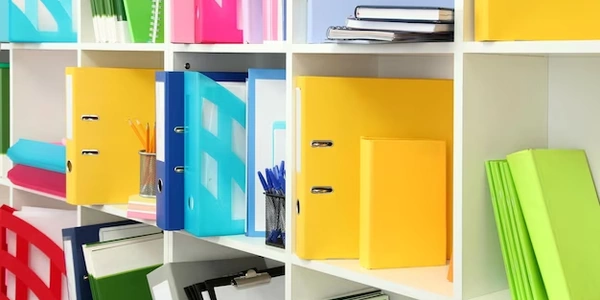Mastering Data Retrieval: How to Get Dictionaries from SQLite in Python
- Python: The programming language you'll be using for interacting with the database and processing results.
- SQL (Structured Query Language): The standard language for interacting with relational databases like SQLite. It allows you to perform operations like selecting, inserting, updating, and deleting data.
- SQLite: A lightweight, self-contained, embedded relational database management system. It's a popular choice for applications that need to store data locally without a separate database server.
Steps to Get a Dictionary from an SQLite Query in Python:
-
Import the
sqlite3Module:import sqlite3This module provides the necessary tools to connect to and interact with SQLite databases in Python.
-
Establish a Connection:
conn = sqlite3.connect('mydatabase.db') -
Execute the SQL Query:
cursor = conn.cursor() cursor.execute("SELECT name, age, city FROM customers")cursor.execute(query): This line executes the provided SQL query (SELECT name, age, city FROM customersin this example). The query selects thename,age, andcitycolumns from thecustomerstable.cursor: This object acts as a way to interact with the results of the query.
-
Fetch Results (Optional):
rows = cursor.fetchall() -
Convert Rows to Dictionaries:
Here are two common approaches:
Approach A: Using a Loop
customer_dicts = [] for row in rows: customer_dict = {"name": row[0], "age": row[1], "city": row[2]} customer_dicts.append(customer_dict)- Iterate through each row (
row) in therowslist. - Create a dictionary (
customer_dict) where each key-value pair corresponds to a column name and its value from the current row. Access column values by their index (row[0],row[1], etc.). - Append the newly created dictionary to the
customer_dictslist.
Approach B: Using List Comprehension (More Concise for All Rows)
customer_dicts = [{"name": row[0], "age": row[1], "city": row[2]} for row in rows]- This one-liner achieves the same result as the loop in Approach A, but in a more compact way using list comprehension. It iterates through each row and constructs a dictionary on the fly, adding it to the
customer_dictslist.
- Iterate through each row (
-
Close the Connection:
conn.close()
Example Usage:
import sqlite3
conn = sqlite3.connect('mydatabase.db')
cursor = conn.cursor()
cursor.execute("SELECT name, age, city FROM customers")
customer_dicts = [{"name": row[0], "age": row[1], "city": row[2]} for row in cursor.fetchall()]
for customer in customer_dicts:
print(customer) # Output each customer dictionary
conn.close()
This code retrieves customer data from the customers table, creates a list of dictionaries, and prints each dictionary.
Additional Considerations:
- Error Handling: Consider incorporating error handling (using
try...exceptblocks) to gracefully handle potential exceptions that might occur during database operations. - Customizing Queries: You can modify the SQL query to select different columns, filter data using
WHEREclauses, or sort results usingORDER BY. - Alternative Fetching Methods: If you prefer to process results row by row, you can use
cursor.fetchone()to fetch the next row or iterate through the cursor directly using aforloop.
import sqlite3
def get_customer_dicts(db_filename):
"""Connects to an SQLite database, executes a query to retrieve customer data,
converts rows to dictionaries, and returns a list of dictionaries.
Args:
db_filename (str): The filename of the SQLite database.
Returns:
list: A list of dictionaries, where each dictionary represents a customer.
"""
try:
conn = sqlite3.connect(db_filename)
cursor = conn.cursor()
cursor.execute("SELECT name, age, city FROM customers")
rows = cursor.fetchall()
customer_dicts = []
for row in rows:
customer_dict = {"name": row[0], "age": row[1], "city": row[2]}
customer_dicts.append(customer_dict)
return customer_dicts
except sqlite3.Error as e:
print(f"Error connecting to database: {e}")
return [] # Return an empty list on error
finally:
conn.close()
# Example usage
customer_dicts = get_customer_dicts('mydatabase.db')
if customer_dicts:
for customer in customer_dicts:
print(customer)
else:
print("No customer data found or error occurred.")
This code defines a function get_customer_dicts that encapsulates the logic, making it reusable. It also includes error handling for potential sqlite3.Error exceptions and returns an empty list if an error occurs. Finally, it ensures the connection is closed using a finally block.
import sqlite3
def get_customer_dicts(db_filename):
"""Connects to an SQLite database, executes a query to retrieve customer data,
converts rows to dictionaries using list comprehension, and returns a list of dictionaries.
Args:
db_filename (str): The filename of the SQLite database.
Returns:
list: A list of dictionaries, where each dictionary represents a customer.
"""
try:
conn = sqlite3.connect(db_filename)
cursor = conn.cursor()
cursor.execute("SELECT name, age, city FROM customers")
rows = cursor.fetchall()
customer_dicts = [{"name": row[0], "age": row[1], "city": row[2]} for row in rows]
return customer_dicts
except sqlite3.Error as e:
print(f"Error connecting to database: {e}")
return [] # Return an empty list on error
finally:
conn.close()
# Example usage
customer_dicts = get_customer_dicts('mydatabase.db')
if customer_dicts:
for customer in customer_dicts:
print(customer)
else:
print("No customer data found or error occurred.")
This code is similar to the first example, but it uses list comprehension to create the list of dictionaries in a single line, making it more concise for processing all rows at once.
The sqlite3 module provides a built-in Row factory that allows you to access column values by name instead of index. This can improve code readability and maintainability, especially if you have many columns in your tables. Here's how to use it:
import sqlite3
conn = sqlite3.connect('mydatabase.db')
conn.row_factory = sqlite3.Row # Set the row factory
cursor = conn.cursor()
cursor.execute("SELECT name, age, city FROM customers")
rows = cursor.fetchall()
customer_dicts = [dict(row) for row in rows] # Convert rows to dictionaries
for customer in customer_dicts:
print(customer['name'], customer['age'], customer['city']) # Access by column name
conn.close()
Using Named Placeholders:
If you're building dynamic queries with user input or other variables, using named placeholders can enhance readability and security. Here's an example:
import sqlite3
name = "John"
age = 30
conn = sqlite3.connect('mydatabase.db')
cursor = conn.cursor()
query = "SELECT name, age, city FROM customers WHERE name=:name AND age=:age"
cursor.execute(query, {"name": name, "age": age})
row = cursor.fetchone() # Get the first row (or loop for all)
if row:
customer_dict = dict(row)
print(customer_dict)
conn.close()
Third-Party Libraries:
Libraries like sqlalchemy offer a more object-relational mapping (ORM) approach, allowing you to interact with databases using Python objects that map to tables and columns. This can simplify complex queries and data manipulation but has a steeper learning curve.
python sql sqlite