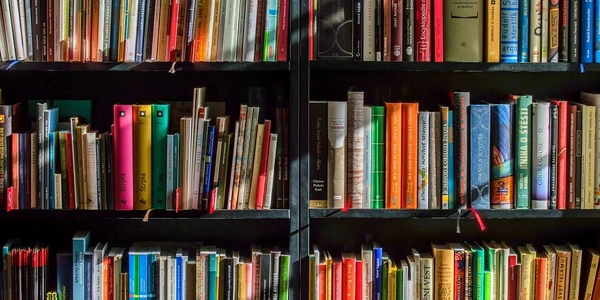Navigating Your Code: How to Find the Perfect Path (Absolute Paths in Python Explained)
What is an Absolute Path?
An absolute path is the complete address of a file on your computer, starting from the root directory (like the "/" on Unix-based systems or "C:" on Windows). It uniquely identifies the file's location, regardless of where your program is running.
Why Use Absolute Paths?
While relative paths can be convenient, absolute paths offer several advantages:
- Portability: Your code can work correctly on different systems with different directory structures.
- Clarity: Absolute paths explicitly define the file location, avoiding confusion about relative paths changing based on the working directory.
Getting the Absolute Path in Python:
There are two main ways to obtain an absolute path in Python:
Using os.path.abspath():
The os.path module provides functions for manipulating file paths. The abspath() function takes a path (relative or absolute) and returns its corresponding absolute path.
import os
# Example 1: Get absolute path of a file in the same directory
file_name = "my_data.txt"
absolute_path = os.path.abspath(file_name)
print(f"Absolute path: {absolute_path}")
# Example 2: Get absolute path of a file in a subdirectory
subdirectory = "data"
file_name = "report.csv"
combined_path = os.path.join(subdirectory, file_name)
absolute_path = os.path.abspath(combined_path)
print(f"Absolute path: {absolute_path}")
Using the pathlib module (Python 3.4+):
The pathlib module offers a more object-oriented approach to working with paths. You can create a Path object for a relative path and then use the resolve() method to obtain its absolute version.
from pathlib import Path
# Example 1: Get absolute path of a file in the same directory
file_path = Path("my_data.txt")
absolute_path = file_path.resolve()
print(f"Absolute path: {absolute_path}")
# Example 2: Get absolute path of a file in a subdirectory
subdirectory_path = Path("data")
file_path = subdirectory_path / "report.csv"
absolute_path = file_path.resolve()
print(f"Absolute path: {absolute_path}")
Related Issues and Solutions:
- Non-existent Files: Both
os.path.abspath()andPath.resolve()will return the path even if the file doesn't exist. Use libraries likeos.path.exists()to check if the file exists before trying to access it. - Security: Be cautious when accepting user-provided paths as input. Validate and sanitize them to prevent potential security vulnerabilities like directory traversal attacks.
Choosing the Right Method:
Both os.path.abspath() and pathlib work well. If you prefer a functional approach, os.path.abspath() is suitable. If you are comfortable with object-oriented programming and using Python 3.4+, pathlib offers a cleaner syntax.
By following these methods and considering the potential issues, you can efficiently obtain absolute file paths in your Python programs, ensuring clarity and portability across different environments.
python path relative-path