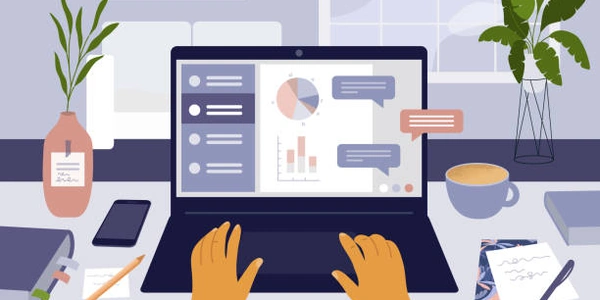Beyond Cron: Exploring Task Queues and Cloud Schedulers for Python and Django
Cron
- What it is: Cron is a task scheduler built into most Linux/Unix-based systems. It allows you to automate the execution of commands or scripts at specific intervals or times.
- How it works: You define cron jobs in a text file called crontab, which specifies the schedule (e.g., every minute, hourly, daily) and the command to run.
- Example:
This cron job runs* * * * * /path/to/python /path/to/your/script.pyscript.pyusing the system's default Python interpreter every minute (* * * * *).
virtualenv
- What it is: virtualenv (or similar tools like venv) is a tool for creating isolated Python environments. These environments let you install project-specific packages without interfering with system-wide Python installations or other projects.
- Why use it: Using virtualenv keeps your project's dependencies contained and avoids conflicts with other projects or system-wide Python installations.
- Creating a virtualenv:
python3 -m venv myproject_env source myproject_env/bin/activate # Activate the virtualenv
Python
- What it is: Python is a general-purpose, high-level programming language often used for web development, data science, and scripting.
- How it's used: In this context, Python scripts are used to define the tasks you want to automate with cron. These scripts could perform various actions, such as sending emails, processing data, or interacting with web services.
- Example script (using Django management commands):
import django # Set up Django environment (assuming Django is installed in the virtualenv) django.setup() from yourapp.management.commands import your_command your_command.handle()
Django
- What it is: Django is a high-level web framework built on top of Python. It provides a structure for developing web applications with features like a model-view-template (MVT) architecture, an object-relational mapper (ORM), and routing.
- How it's used: When scheduling Django tasks with cron, you can leverage Django's built-in management commands for specific actions. For example, a custom management command might process data or trigger emails.
Putting it all together:
- Create a virtualenv: Isolate your project's dependencies.
- Install Django within the virtualenv: Ensure Django is accessible within your project environment.
- Write the Python script: Define the task you want to automate using Django management commands or custom Python code.
- Define the cron job: In your crontab, specify the schedule and the command to run. Use the full path to the Python interpreter within the virtualenv and the path to your script.
Example:
# Activate virtualenv (if not already done)
source myproject_env/bin/activate
# Assuming your script is in the 'yourapp' directory and your command is 'your_command'
* * * * * /path/to/myproject_env/bin/python /path/to/your/project/yourapp/management/commands/your_command.py
Example Codes: Cron, virtualenv, Python, and Django
Simple Python Script (outside Django):
def send_email():
# Code to send an email using a library like smtplib
print("Email sent!")
if __name__ == "__main__":
send_email()
This script defines a function send_email that simulates sending an email. You can replace this with your actual task logic.
Running the Script with Cron (assuming script is in scripts directory):
# Crontab entry (runs every minute)
* * * * * /path/to/your/virtualenv/bin/python /path/to/your/project/scripts/send_email.py
Using a Django Management Command:
# In yourapp/management/commands/process_data.py
from django.core.management.base import BaseCommand
class Command(BaseCommand):
help = "Processes data from a specific source."
def handle(self, *args, **options):
# Your code to process data (e.g., read from a file or API)
print("Data processing complete.")
This defines a Django management command process_data that can be executed from the command line.
Running the Django Management Command with Cron:
# Crontab entry (runs daily at midnight)
0 0 * * * /path/to/your/virtualenv/bin/python /path/to/your/project/manage.py process_data
Important Notes:
- Remember to replace placeholders like paths and command names with your actual values.
- Make sure the user running the cron job has permission to execute the script and access necessary resources (like email servers).
- Consider error handling and logging in your scripts for debugging purposes.
- For complex tasks or frequent scheduling, explore third-party libraries like
django-cronfor more advanced cron job management within Django.
Task Queues:
- Concept: These are distributed systems that hold tasks in a queue until a worker process picks them up and executes them. This offers scalability and flexibility, allowing multiple workers to handle tasks concurrently.
- Examples:
- Celery: A popular task queue for Python with features like result handling, retries, and asynchronous task execution.
- Django-RQ: Integrates RQ, another task queue, with Django for easy scheduling and management within the framework.
- Benefits:
- Scalability: Can handle high volumes of tasks efficiently.
- Asynchronous execution: Tasks don't block the main program, improving responsiveness.
- Fault tolerance: Can handle worker failures and retry tasks.
- Drawbacks:
- Complexity: Setting up and managing task queues adds complexity compared to cron.
- Additional dependencies: Requires installing and configuring the chosen library.
Cloud-Based Schedulers:
- Concept: Many cloud platforms (AWS Lambda, Google Cloud Functions, Azure Functions) offer built-in scheduling services. You can write Python code and deploy it to these platforms, allowing them to trigger the code execution based on your schedule.
- Benefits:
- Scalability: Cloud platforms automatically scale resources based on workload.
- Serverless: You don't need to manage servers yourself.
- Integration: Often integrated with other cloud services for seamless workflows.
- Drawbacks:
- Vendor lock-in: Code might be tied to a specific cloud platform.
- Cost: Cloud providers might charge for execution time or resources used.
Periodic Tasks within Django:
- Concept: Django offers built-in mechanisms for scheduling periodic tasks within the framework.
- Libraries:
- django-cron: Allows defining tasks directly within Django models.
- django-apscheduler: Integrates the powerful APScheduler library for more advanced scheduling needs.
- Benefits:
- Integration with Django: Easier to manage tasks within your Django application.
- Familiar API: Leverages existing Django knowledge.
- No additional services: Works with your existing Django setup.
- Drawbacks:
- Limited scalability: Might not be ideal for very high-volume tasks.
- Server dependency: Requires your Django application server to be running continuously.
Choosing the Right Method:
The best method depends on your specific requirements:
- Scalability and fault tolerance: Opt for task queues like Celery or Django-RQ.
- Serverless environment and cloud integration: Consider cloud-based schedulers.
- Integration with Django and familiar development: Explore Django-specific scheduling libraries.
python django cron