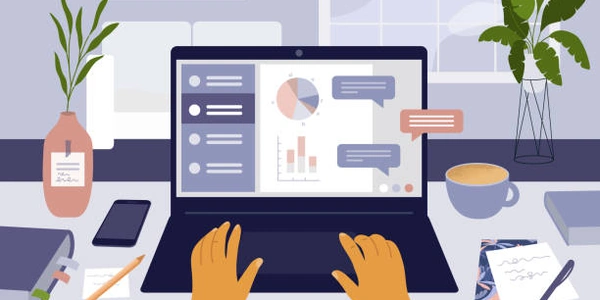Enhancing Django Forms with CSS: A Guide to Customization
Understanding the Need for CSS Classes:
- Django forms generate HTML code for input elements like text fields, checkboxes, etc.
- By default, these elements have basic styling.
- To customize their appearance (color, size, spacing), you need to apply CSS classes.
Approaches for Adding CSS Classes:
-
Using the attrs Dictionary in the Widget:
- When defining a form field in your Django form class, you can use the
widgetattribute and set itsattrsdictionary. - Inside
attrs, include a key namedclassand assign it a string containing the desired CSS class name(s).
from django import forms class MyForm(forms.Form): name = forms.CharField(widget=forms.TextInput(attrs={'class': 'my-custom-class'}))In your template, Django will render the field with the specified class:
<input type="text" name="name" class="my-custom-class"> - When defining a form field in your Django form class, you can use the
-
Overriding the Widget Class (Advanced):
- For more control, you can create a custom widget class that inherits from a Django widget (like
TextInput). - Override the
render()method to manually construct the HTML with the CSS class.
from django.forms.widgets import TextInput class CustomTextInput(TextInput): def render(self, name, value, attrs=None): if attrs is None: attrs = {} attrs['class'] = 'my-custom-class' # Add your class here return super().render(name, value, attrs) class MyForm(forms.Form): name = forms.CharField(widget=CustomTextInput()) - For more control, you can create a custom widget class that inherits from a Django widget (like
Applying CSS Styles:
-
Create a separate CSS file (e.g.,
styles.css) and define rules for your CSS classes:.my-custom-class { border: 1px solid #ccc; padding: 10px; font-size: 16px; } -
Include this CSS file in your HTML template using the
statictemplate tag:<link rel="stylesheet" href="{% static 'styles.css' %}">
Choosing the Right Approach:
- For simple styling of individual fields, the
attrsdictionary is sufficient. - For complex styling or reusable widgets, consider creating custom widget classes.
By following these methods, you can effectively define and apply CSS classes to your Django forms, enhancing their visual appeal and user experience.
from django import forms
class MyForm(forms.Form):
name = forms.CharField(widget=forms.TextInput(attrs={'class': 'my-name-field'})) # Add CSS class
email = forms.EmailField(widget=forms.EmailInput(attrs={'class': 'my-email-field'})) # Add CSS class
# Other form fields as needed...
This code defines two form fields: name and email. We use the widget attribute with each field and set its attrs dictionary. Inside attrs, we define a key class with the desired CSS class names (my-name-field and my-email-field) for each field.
In your template:
<form method="post">
{% csrf_token %}
{{ form.as_p }}
<button type="submit">Submit</button>
</form>
When rendered, this code will generate HTML with the specified CSS classes:
<form method="post">
<input type="text" name="name" class="my-name-field">
<input type="email" name="email" class="my-email-field">
<button type="submit">Submit</button>
</form>
from django.forms.widgets import TextInput
class CustomTextInput(TextInput):
def render(self, name, value, attrs=None):
if attrs is None:
attrs = {}
attrs['class'] = 'my-custom-class' # Add your class here
return super().render(name, value, attrs)
class MyForm(forms.Form):
name = forms.CharField(widget=CustomTextInput()) # Use the custom widget
# Other form fields as needed...
This code defines a custom widget class CustomTextInput that inherits from TextInput. The render() method is overridden to add the CSS class my-custom-class to the attrs dictionary. This class applies to all fields that use CustomTextInput as their widget.
Template remains the same:
CSS File (styles.css):
.my-name-field {
/* Specific styles for name field */
}
.my-email-field {
/* Specific styles for email field */
}
.my-custom-class {
/* Generic styles for any field using CustomTextInput */
}
In this approach, you define separate CSS classes for individual fields (my-name-field and my-email-field) using the attrs dictionary, while my-custom-class can be used for common styles applied by the custom widget.
Remember to create the styles.css file and include it in your template using the static template tag as explained previously.
These examples illustrate how to control the look and feel of your Django forms using CSS classes. Choose the approach that best suits your project's complexity and customization needs.
Example with django-widget-tweaks:
from django import forms
class MyForm(forms.Form):
name = forms.CharField()
email = forms.EmailField()
Template (assuming django-widget-tweaks is installed):
{% load widget_tweaks %}
<form method="post">
{% csrf_token %}
{{ form.as_p }}
<button type="submit">Submit</button>
</form>
<script>
$(document).ready(function() {
$('#id_name').addClass('my-name-field'); // Add class using jQuery selector
// Or use django-widget-tweaks template tags:
// {{ form.name|add_class:'my-name-field' }}
});
</script>
This example demonstrates adding the class my-name-field to the name field using JavaScript and jQuery. Alternatively, you can use the add_class template tag from django-widget-tweaks directly within the template.
Wrapping with Custom HTML Elements:
- Instead of modifying the widget's attributes, you can wrap the generated HTML element with a
divor other element and apply the CSS class to the wrapper.
from django import forms
class MyForm(forms.Form):
name = forms.CharField()
email = forms.EmailField()
Template:
<form method="post">
{% csrf_token %}
<div class="form-group">
{{ form.name }}
</div>
<div class="form-group">
{{ form.email }}
</div>
<button type="submit">Submit</button>
</form>
Here, we've wrapped each field with a div element containing the form-group class for styling. This approach offers more flexibility but requires additional HTML markup.
- Consider third-party packages like django-widget-tweaks or Crispy Forms for complex forms, reusable styling, or built-in Bootstrap support.
- The best approach depends on your project's specific needs and development preferences.
python django django-forms