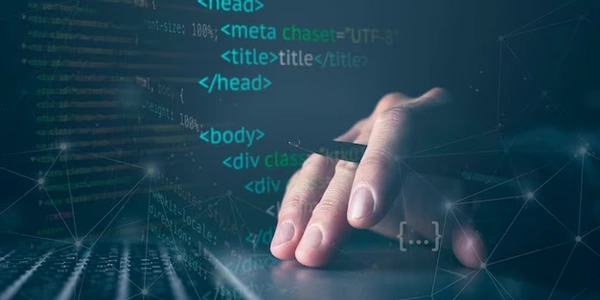Level Up Your Data Preprocessing: Scaling Techniques for Pandas DataFrames
Why Scaling Matters
In machine learning, many algorithms perform better when features (columns in your DataFrame) are on a similar scale. This is because some algorithms are sensitive to the magnitude of values. Scaling helps to:
- Improve the convergence of gradient-based algorithms.
- Prevent features with large ranges from dominating those with smaller ranges.
Steps Involved
Import Libraries:
import pandas as pd from sklearn.preprocessing import StandardScaler, MinMaxScalerpandas: Used to work with DataFrames.StandardScalerorMinMaxScaler: Classes from scikit-learn for scaling data.
Prepare Data (Optional):
- Handle missing values (e.g., with
fillna()ordropna()). - Separate features (numeric columns for scaling) from the target variable (if applicable).
- Handle missing values (e.g., with
Create Scaler Object:
scaler = StandardScaler()scaler = MinMaxScaler(feature_range=(0, 1)) # Adjust range if needed
Fit the Scaler (Learn Statistics):
scaler.fit(df[features_to_scale]) # Replace 'features_to_scale' with actual column namesThis step calculates statistics (mean and standard deviation for
StandardScaler, minimum and maximum forMinMaxScaler) based on the provided data.Transform the Data (Apply Scaling):
df_scaled = pd.DataFrame(scaler.transform(df[features_to_scale]), columns=features_to_scale)- Creates a new DataFrame (
df_scaled) containing the scaled data. - Preserves the original column names.
- Creates a new DataFrame (
Example
import pandas as pd
from sklearn.preprocessing import StandardScaler
# Sample DataFrame
data = {'age': [25, 30, 22, 38, 40],
'income': [50000, 70000, 45000, 85000, 90000]}
df = pd.DataFrame(data)
# Select features for scaling
features_to_scale = ['age', 'income']
# Create and fit the scaler
scaler = StandardScaler()
scaler.fit(df[features_to_scale])
# Transform the data (scale)
df_scaled = pd.DataFrame(scaler.transform(df[features_to_scale]), columns=features_to_scale)
print(df_scaled) # Output: scaled DataFrame with features
Remember:
- Choose the appropriate scaling method based on your data and algorithm.
- Consider scaling the target variable (if applicable) depending on the machine learning task.
- Apply the fitted scaler to new data using
scaler.transform(new_data).
import pandas as pd
from sklearn.preprocessing import StandardScaler, MinMaxScaler
# Sample DataFrame
data = {'age': [25, 30, 22, 38, 40],
'income': [50000, 70000, 45000, 85000, 90000],
'city': ['New York', 'Los Angeles', 'Chicago', 'San Francisco', 'Seattle']}
df = pd.DataFrame(data)
# Select features (numeric columns) for scaling
features_to_scale = ['age', 'income']
# **StandardScaler Example**
print("**StandardScaler (mean = 0, standard deviation = 1):**")
# Create and fit the StandardScaler
scaler_std = StandardScaler()
scaler_std.fit(df[features_to_scale])
# Transform the data (scale)
df_scaled_std = pd.DataFrame(scaler_std.transform(df[features_to_scale]), columns=features_to_scale)
print(df_scaled_std)
# **MinMaxScaler Example (range 0-1)**
print("\n**MinMaxScaler (range 0-1):**")
# Create and fit the MinMaxScaler
scaler_minmax = MinMaxScaler(feature_range=(0, 1)) # Adjust range as needed
scaler_minmax.fit(df[features_to_scale])
# Transform the data (scale)
df_scaled_minmax = pd.DataFrame(scaler_minmax.transform(df[features_to_scale]), columns=features_to_scale)
print(df_scaled_minmax)
Explanation:
StandardScalerandMinMaxScalerfor scaling features.
Create Sample DataFrame:
- This DataFrame has three columns:
age,income, andcity. - Only the first two columns (
ageandincome) are numerical and suitable for scaling.
- This DataFrame has three columns:
StandardScaler Example:
- Create a
StandardScalerobject and fit it to the selected features. - This standardizes the features by removing the mean and scaling to unit variance (mean = 0, standard deviation = 1).
- Transform the data using the fitted scaler and create a new DataFrame (
df_scaled_std) containing the scaled features.
- Create a
- Create a
MinMaxScalerobject and set the desired range (0-1 in this case) usingfeature_range. - Fit the scaler to the selected features.
- Transform the data and create a new DataFrame (
df_scaled_minmax) containing the features scaled between 0 and 1.
- Create a
This code provides a clear and concise example of scaling different feature types (numeric) in a DataFrame using both StandardScaler and MinMaxScaler. You can adjust the feature_range for MinMaxScaler as needed.
Manual Scaling (Using Vectorized Operations):
This approach involves performing the scaling calculations directly on the DataFrame columns. While less efficient for large datasets compared to scikit-learn scalers, it offers more control:
import pandas as pd
def scale_by_range(df, features_to_scale):
"""Scales features between their minimum and maximum values."""
for col in features_to_scale:
df[col] = (df[col] - df[col].min()) / (df[col].max() - df[col].min())
return df
# Example usage
data = {'age': [25, 30, 22, 38, 40], 'income': [50000, 70000, 45000, 85000, 90000]}
df = pd.DataFrame(data)
features_to_scale = ['age', 'income']
df_scaled = scale_by_range(df.copy(), features_to_scale)
print(df_scaled)
Custom Scaling Functions:
You can define custom functions for specific scaling needs, such as log transformation:
import pandas as pd
def log_transform(df, features_to_scale):
"""Applies log transformation to selected features."""
for col in features_to_scale:
df[col] = np.log1p(df[col]) # Avoids log(0) errors
return df
# Example usage (assuming NumPy is imported as np)
df_scaled = log_transform(df.copy(), features_to_scale)
print(df_scaled)
RobustScaler (from scikit-learn):
This scaler is less sensitive to outliers compared to StandardScaler. It centers and scales features using the median and interquartile range (IQR).
from sklearn.preprocessing import RobustScaler
# Example usage (similar to StandardScaler and MinMaxScaler)
scaler = RobustScaler()
df_scaled = pd.DataFrame(scaler.fit_transform(df[features_to_scale]), columns=features_to_scale)
print(df_scaled)
Choosing the Right Method:
- scikit-learn Scalers: Generally preferred for ease of use and efficiency.
- Manual Scaling: Useful for understanding the scaling process or for specific transformations.
- Custom Functions: For advanced scaling techniques not provided by scikit-learn.
- RobustScaler: Consider for datasets with outliers that might affect
StandardScaler.
Remember to choose the method that best suits your specific data and machine learning requirements.
python pandas scikit-learn