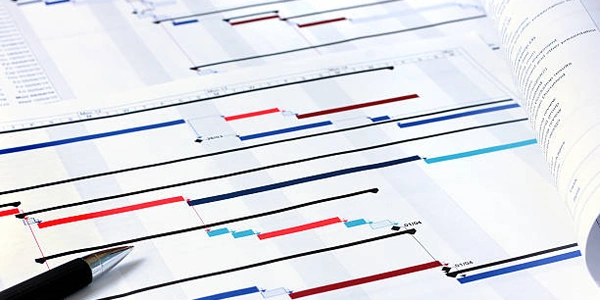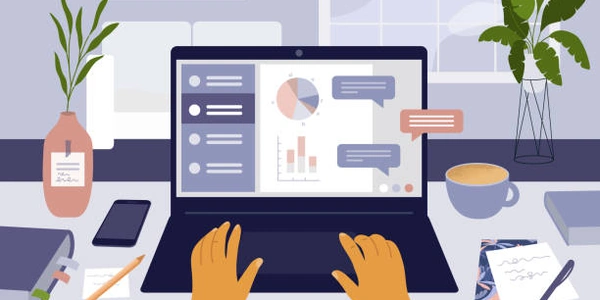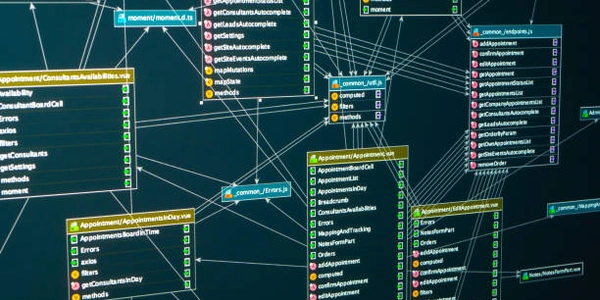Python: One-Line Conditional Statements with Conditional Expressions (Ternary Operator)
I'd be glad to explain how to put a simple if-then-else statement on one line in Python:
Conditional Expressions (Ternary Operator):
Python offers a way to express an if-else statement in a compact form, all on one line, using conditional expressions. These are also known as the ternary operator, similar to some other programming languages.
Here's the syntax:
<condition> if <true_expression> else <false_expression>
<condition>: This is the expression that determines whether thetrue_expressionorfalse_expressionwill be evaluated.<true_expression>: This expression is evaluated if the<condition>is True.<false_expression>: This expression is evaluated if the<condition>is False.
Example:
result = "Even" if number % 2 == 0 else "Odd"
print(result) # Output: Even (if number is even) or Odd (if number is odd)
Explanation:
- The condition
number % 2 == 0checks if the remainder of dividingnumberby 2 is 0 (even number). - If the condition is True,
"Even"is assigned toresult. - If the condition is False,
"Odd"is assigned toresult.
Benefits and Considerations:
- Readability: For very simple conditions and assignments, this approach can make code more concise and readable.
- Overuse: While convenient, overuse of one-line if-else statements can make code less readable, especially for complex logic.
- Nesting: You can nest conditional expressions for more intricate logic, but beware of excessive nesting that can reduce readability.
- Multi-Line Logic: For more complex logic within the
true_expressionorfalse_expression, it's generally better to break it down into multiple lines for clarity.
In summary:
- Use conditional expressions for simple if-else scenarios where readability is enhanced.
- Prioritize code readability for complex logic by using multi-line if-else statements.
- Consider the trade-off between compactness and clarity when choosing your approach.
Absolutely, here are some more example codes demonstrating the use of conditional expressions (ternary operator) in Python:
Checking Age for Voting Eligibility:
age = 20
can_vote = "Eligible" if age >= 18 else "Not Eligible"
print(can_vote) # Output: Eligible (if age >= 18) or Not Eligible (if age < 18)
Assigning Default Values:
name = "Alice"
greeting = f"Hello, {name}!" if name else "Hello, World!"
print(greeting) # Output: Hello, Alice! (if name has a value) or Hello, World! (if name is empty)
Setting File Permissions (assuming appropriate permissions):
is_admin = True
permission = "rw-r--r--" if is_admin else "r--r--r--"
print(permission) # Output: rw-r--r-- (if is_admin) or r--r--r-- (if not is_admin)
# Note: This is for illustration purposes only. File permissions require caution.
List Comprehensions with Conditional Expressions:
numbers = [1, 2, 3, 4, 5]
doubles = [num * 2 if num % 2 == 0 else num for num in numbers]
print(doubles) # Output: [2, 4, 6, 8, 10] (doubles even numbers)
While conditional expressions (ternary operator) offer a concise way to write simple if-else statements, Python provides some alternate methods for handling conditional logic, each with its own advantages:
Multi-Line if-else Statements:
These are the classic approach and remain the most readable option for complex logic:
if condition:
# Code to execute if condition is True
else:
# Code to execute if condition is False
This allows you to break down complex logic into well-defined blocks, enhancing readability and maintainability.
Dictionary Lookups (for specific conditions):
If you have a set of conditions and corresponding actions, dictionaries can be a cleaner approach:
actions = {
True: some_function1,
False: some_function2
}
result = actions.get(condition, default_function)() # Call appropriate function
This is useful when you have multiple conditions and want to avoid long chains of if-elif-else statements.
Lambda Functions (for simple logic):
For very simple logic within the conditional expression, lambda functions can be used:
result = (lambda: "Even")() if number % 2 == 0 else (lambda: "Odd")()
print(result) # Output: Even (if number is even) or Odd (if number is odd)
This can be a concise approach for short calculations within the conditional expression. However, avoid excessive nesting for readability.
Match-case Statements (Python 3.10+):
Python 3.10 introduced the match-case statement, offering a powerful and readable alternative for complex conditional logic:
match condition:
case True:
# Code to execute if condition is True
case False:
# Code to execute if condition is False
This provides a clear and concise way to handle multiple conditions and patterns, especially helpful for data validation and state management.
Choosing the Right Method:
- For simple logic: Conditional expressions or lambda functions can be suitable.
- For complex logic or code readability: Multi-line if-else statements are generally preferred.
- For specific conditions with corresponding actions: Dictionary lookups offer a cleaner approach.
- For advanced pattern matching (Python 3.10+): The
match-casestatement shines.
python if-statement syntax