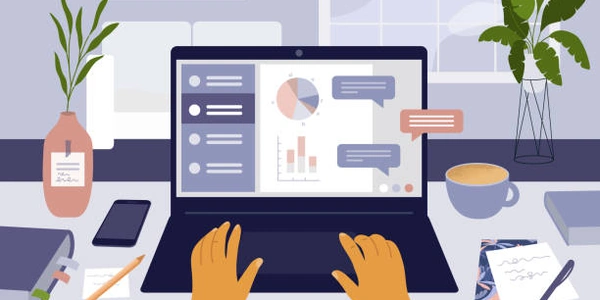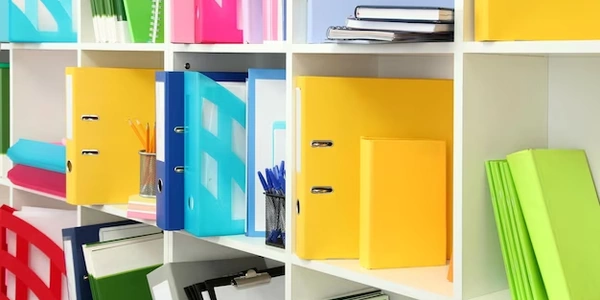Ensuring Successful Table Creation from SQLAlchemy Models in Python (PostgreSQL)
Understanding create_all() in SQLAlchemy
create_all()is a function provided by SQLAlchemy'sMetaDataobject.- It's used to instruct SQLAlchemy to generate the SQL statements necessary to create all tables defined by your SQLAlchemy models in the connected database.
- These models act as blueprints for your database tables, specifying the columns, data types, and relationships between them.
Troubleshooting Scenarios
Here are common reasons why create_all() might not be creating tables as expected:
-
Missing __tablename__ Attribute:
- Each model class in SQLAlchemy should have a
__tablename__attribute that defines the corresponding database table name. - Without this attribute, SQLAlchemy won't know what table to create.
from sqlalchemy import Column, String, Integer class User(Base): __tablename__ = "users" # Required attribute id = Column(Integer, primary_key=True) name = Column(String) - Each model class in SQLAlchemy should have a
-
Model Import Order:
- If your models are defined in separate files, ensure you import them before calling
create_all(). - This is because SQLAlchemy needs to discover all models to create the tables.
# models.py from sqlalchemy import Column, String, Integer class User(Base): __tablename__ = "users" id = Column(Integer, primary_key=True) name = Column(String) # main.py from models import User # Import models before create_all() from sqlalchemy import create_engine engine = create_engine("postgresql://user:password@host/database") Base.metadata.create_all(engine) - If your models are defined in separate files, ensure you import them before calling
-
Database Connection Issues:
- Ensure that the PostgreSQL server is running and accessible.
-
Existing Tables (Rare Case):
- In rare circumstances, tables with the same names as your models might already exist in the database, preventing
create_all()from creating new ones. - If necessary, consider dropping existing tables or using a different table naming strategy.
- In rare circumstances, tables with the same names as your models might already exist in the database, preventing
Verification Tips:
- Use print statements or logging to confirm that your models are being imported and
create_all()is executing. - Check the database directly (using a database management tool) to verify if the tables were created.
By following these guidelines, you should be able to resolve issues with create_all() not creating tables as intended in your SQLAlchemy application using PostgreSQL.
# This code will NOT create a table because the model lacks __tablename__
from sqlalchemy import Column, String, Integer
from sqlalchemy.ext.declarative import declarative_base
Base = declarative_base()
class User(Base): # Missing __tablename__ attribute
id = Column(Integer, primary_key=True)
name = Column(String)
# ... rest of your code (including database connection)
# Calling create_all() here won't create the table
Base.metadata.create_all(engine)
Scenario 2: Incorrect Model Import Order
models.py (incorrect order)
# models.py (incorrect order)
from sqlalchemy import create_engine
engine = create_engine("postgresql://user:password@host/database") # Should be after models
class User(Base):
__tablename__ = "users"
id = Column(Integer, primary_key=True)
name = Column(String)
# main.py (correct order)
from sqlalchemy import create_engine, MetaData
engine = create_engine("postgresql://user:password@host/database")
Base = declarative_base()
class User(Base):
__tablename__ = "users"
id = Column(Integer, primary_key=True)
name = Column(String)
# Calling create_all() here will create the table
Base.metadata.create_all(engine)
Scenario 3: Incorrect Database Credentials
from sqlalchemy import create_engine, MetaData
# Replace with your actual credentials (assuming incorrect username)
engine = create_engine("postgresql://wrong_username:password@host/database")
Base = declarative_base()
class User(Base):
__tablename__ = "users"
id = Column(Integer, primary_key=True)
name = Column(String)
# This will likely raise an error due to incorrect credentials
Base.metadata.create_all(engine)
Remember to replace the placeholders (user, password, host, and database) with your actual PostgreSQL connection details.
Additional Tips:
- Consider using a database management tool like pgAdmin or pgAdmin III to visually inspect your database and verify the created tables.
- For more complex scenarios, explore SQLAlchemy's
inspect()function to introspect your models and their relationship to the database schema.
Manual Table Creation:
- Define your tables directly using SQLAlchemy's
Tableclass. - This method provides more flexibility over table definitions, allowing you to specify custom schema names, column constraints, and triggers.
from sqlalchemy import Table, Column, String, Integer, MetaData
metadata = MetaData()
users_table = Table(
"users",
metadata,
Column("id", Integer, primary_key=True),
Column("name", String),
)
# Connect to the database
engine = create_engine("postgresql://user:password@host/database")
# Create the table
users_table.create(engine)
Schema Reflection:
- Use SQLAlchemy's
reflect()method to inspect an existing database and generate corresponding model classes. - This can be useful for migrating existing databases to an SQLAlchemy application or reverse-engineering a schema.
from sqlalchemy import create_engine, MetaData, reflect
engine = create_engine("postgresql://user:password@host/database")
metadata = MetaData()
# Reflect existing tables into models
metadata.reflect(engine)
# Access reflected tables and columns
users_table = metadata.tables["users"]
id_column = users_table.columns["id"]
Alembic (External Library):
- Installation:
pip install alembic
- Installation:
Choosing the Right Method:
- For simple applications where you have full control over the schema definition,
create_all()might be sufficient. - When you need more detailed control over table creation or want to work with existing databases, consider manual table creation or schema reflection.
- If you anticipate frequent schema changes and require version control, Alembic is a powerful option.
python postgresql sqlalchemy