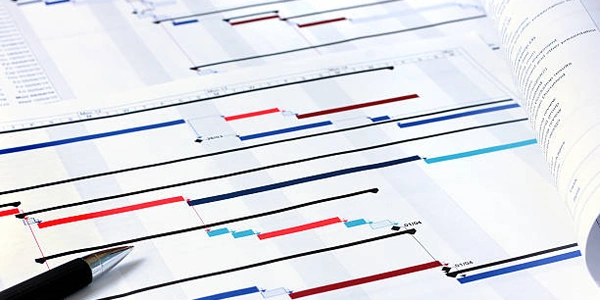Smoothing Curves in Python: A Guide to Savitzky-Golay Filters and Smoothing Splines
Understanding Smoothing Techniques:
- Smoothing aims to reduce noise or fluctuations in your data while preserving the underlying trend.
- Common techniques include:
- Savitzky-Golay Filter: This method fits a low-order polynomial to local subsets of your data points and replaces each point with the smoothed value from the polynomial fit. It's versatile for various noise patterns.
- Smoothing Splines: These curves provide a balance between smoothness and fidelity to the data. They offer more control over the degree of smoothing.
Steps for Smoothing a Curve:
-
Import Libraries:
import numpy as np from scipy.signal import savgol_filter from scipy.interpolate import make_interp_spline import matplotlib.pyplot as plt # For plotting (optional) -
Load or Create Your Dataset:
- Prepare your x and y data points as NumPy arrays.
- Example:
x = np.array([1, 2, 3, 4, 5]) y = np.array([2, 5, 1, 8, 3]) # Simulate some noisy data
-
Choose a Smoothing Method:
- Savitzky-Golay Filter:
window_size = 51 # Number of points in the smoothing window (odd number recommended) poly_order = 3 # Order of the polynomial fit smoothed_y = savgol_filter(y, window_size, poly_order) - Smoothing Splines:
spline = make_interp_spline(x, y, k=3) # k is the smoothing parameter (higher k for smoother curve) new_x = np.linspace(min(x), max(x), 100) # Create finer x-axis for smoother plot smoothed_y = spline(new_x)
- Savitzky-Golay Filter:
-
Plot the Original and Smoothed Data (Optional):
plt.plot(x, y, 'o', label='Original Data') plt.plot(x, smoothed_y, label='Smoothed Data') plt.xlabel('X-axis') plt.ylabel('Y-axis') plt.title('Original vs. Smoothed Curve') plt.legend() plt.show()
Choosing the Right Method:
- Savitzky-Golay is often a good starting point for its flexibility.
- Smoothing splines offer more control but require careful tuning of the
kparameter to avoid over-smoothing. - Consider the nature of your noise and the desired level of smoothness when selecting a method.
Additional Considerations:
- Adjust
window_sizeandpoly_orderfor Savitzky-Golay based on the noise characteristics and desired smoothness. - Experiment with different
kvalues for smoothing splines to find the best fit for your data. - Explore other smoothing techniques available in SciPy (e.g., Gaussian filters, median filters) if needed.
By following these steps and choosing the appropriate method, you can effectively smooth curves in your Python data analysis tasks.
import numpy as np
from scipy.signal import savgol_filter
from scipy.interpolate import make_interp_spline
import matplotlib.pyplot as plt
# Create some noisy data
x = np.linspace(0, 5, 20)
y = np.sin(x) + 0.5 * np.random.randn(20) # Add random noise
# Smoothing using Savitzky-Golay filter
window_size = 11 # Number of points in the smoothing window (odd number recommended)
poly_order = 3 # Order of the polynomial fit
smoothed_y_sg = savgol_filter(y, window_size, poly_order)
# Smoothing using smoothing splines
spline = make_interp_spline(x, y, k=3) # k is the smoothing parameter (higher k for smoother curve)
new_x_spline = np.linspace(min(x), max(x), 100) # Create finer x-axis for smoother plot
smoothed_y_spline = spline(new_x_spline)
# Plot original, Savitzky-Golay filtered, and smoothed spline data
plt.plot(x, y, 'o', label='Original Data')
plt.plot(x, smoothed_y_sg, 'g-', label='Savitzky-Golay Filter')
plt.plot(new_x_spline, smoothed_y_spline, 'r-', label='Smoothing Spline (k=3)')
plt.xlabel('X-axis')
plt.ylabel('Y-axis')
plt.title('Original vs. Smoothed Curves')
plt.legend()
plt.grid(True)
plt.show()
This code demonstrates:
- Generating noisy data using sine function and random noise.
- Applying both Savitzky-Golay filter and smoothing spline methods.
- Tuning the parameters (
window_size,poly_order,k) for each method. - Creating a finer x-axis for a smoother plot with smoothing splines.
- Visualizing the original, smoothed (Savitzky-Golay), and smoothed (spline) data for comparison.
Gaussian Filter:
- This method applies a Gaussian kernel to the data, effectively averaging nearby points with weights based on their distance from the center. It's a good choice for smoothing random, high-frequency noise.
from scipy.ndimage import gaussian_filter1d
smoothed_y_gaussian = gaussian_filter1d(y, sigma=2) # Adjust sigma for smoothing strength
- This method replaces each data point with the median of its neighboring points. It's effective for removing outliers and impulsive noise but may not preserve sharp features.
from scipy.signal import medfilt
smoothed_y_median = medfilt(y, kernel_size=5) # Adjust kernel_size for window size
Wavelet Denoising:
- This technique decomposes the data into wavelet coefficients and removes noise components from specific wavelet scales. It's powerful for handling different noise types with varying frequencies.
import pywt # Install pywt library (pip install pywt)
wavelet = 'db4' # Choose appropriate wavelet
levels = 3 # Number of decomposition levels
coeff = pywt.wavedec(y, wavelet, mode='per', level=levels)
threshold = np.std(y) / np.sqrt(len(y)) # Example thresholding method
coeff[1:] = (pywt.threshold(i, mode='soft', value=threshold) for i in coeff[1:])
smoothed_y_wavelet = pywt.waverec(coeff, wavelet, mode='per')
The best method depends on the characteristics of your noise and the desired level of smoothness. Here's a general guide:
- Gaussian filter: For random, high-frequency noise.
- Median filter: For impulsive noise or outliers.
- Savitzky-Golay filter: Versatile for various noise patterns.
- Smoothing splines: Offers control over smoothness but requires parameter tuning.
- Wavelet denoising: Powerful for handling multiple noise types at different frequencies.
Additional Tips:
- Explore documentation and tutorials for
scipy.ndimage,scipy.signal, andpywtlibraries for more details and advanced usage. - Consider combining methods (e.g., applying a median filter followed by a Gaussian filter) for complex noise scenarios.
- Experiment with different parameters and methods to find the optimal approach for your specific data.
python numpy scipy