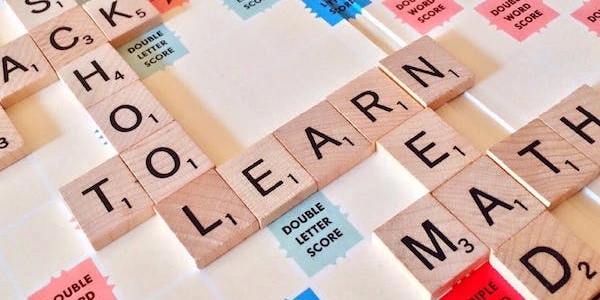Python: Concatenating Strings as Prefixes in Pandas DataFrames
Understanding the Task:
- Python: The programming language you'll be using.
- String: The type of data you want to modify (text).
- Pandas: A powerful Python library for data analysis and manipulation. It excels at working with DataFrames, which are tabular structures similar to spreadsheets.
Steps Involved:
import pandas as pddata = {'column_name': ['value1', 'value2', 'value3']} df = pd.DataFrame(data)prefix = "https://"Apply String Concatenation: There are two primary methods to achieve this:
Method A: Using str.cat() (Efficient for large DataFrames):
df['column_name'] = df['column_name'].str.cat(prefix, sep='')str.cat()is a pandas method specifically designed for string concatenation within DataFrames.prefixis the string you want to add.sep=''(empty separator) ensures there's no space between the prefix and the original value.
Method B: Using String Concatenation Operator (+) (Simpler but potentially less efficient):
df['column_name'] = prefix + df['column_name']- The
+operator performs string concatenation.
Complete Example:
import pandas as pd
data = {'column_name': ['value1', 'value2', 'value3']}
df = pd.DataFrame(data)
prefix = "https://"
df['column_name'] = df['column_name'].str.cat(prefix, sep='')
print(df)
This code will output a DataFrame with the prefix added to each value in the column_name column:
column_name
0 https://value1
1 https://value2
2 https://value3
Choosing the Right Method:
For large DataFrames, str.cat() is generally more efficient due to its optimized implementation within pandas. However, for smaller DataFrames, the simplicity of using the + operator might be preferable.
import pandas as pd
data = {'column_name': ['value1', 'value2', 'value3']}
df = pd.DataFrame(data)
prefix = "https://"
# Efficient concatenation with str.cat()
df['column_name'] = df['column_name'].str.cat(prefix, sep='')
print(df)
This code effectively adds the prefix "https://" to each value in the column_name column using the str.cat() method.
import pandas as pd
data = {'column_name': ['value1', 'value2', 'value3']}
df = pd.DataFrame(data)
prefix = "https://"
# Simpler concatenation with + operator
df['column_name'] = prefix + df['column_name']
print(df)
This code achieves the same outcome using the standard string concatenation operator (+). While simpler, it might be less efficient for very large DataFrames.
Both methods create the desired output:
column_name
0 https://value1
1 https://value2
2 https://value3
Remember, for larger datasets, str.cat() is generally recommended for better performance.
Using List Comprehension (Concise but Potentially Slower):
This approach involves creating a list with the prefixed values, then assigning it back to the column. It's concise but might be less efficient for very large DataFrames.
import pandas as pd
data = {'column_name': ['value1', 'value2', 'value3']}
df = pd.DataFrame(data)
prefix = "https://"
df['column_name'] = [prefix + val for val in df['column_name']]
print(df)
Using Vectorized String Methods (Potentially Less Readable):
pandas offers various vectorized string methods that can be chained for string manipulation. However, the code might be less readable for beginners.
import pandas as pd
data = {'column_name': ['value1', 'value2', 'value3']}
df = pd.DataFrame(data)
prefix = "https://"
df['column_name'] = df['column_name'].str.strip() + prefix # Optional: Strip leading/trailing whitespaces
print(df)
Using apply() (Flexible but Potentially Less Efficient):
The apply() method allows you to define a custom function to modify each value. While flexible, it might be less efficient for large DataFrames compared to vectorized methods.
import pandas as pd
def add_prefix(value, prefix):
return prefix + value
data = {'column_name': ['value1', 'value2', 'value3']}
df = pd.DataFrame(data)
prefix = "https://"
df['column_name'] = df['column_name'].apply(add_prefix, args=(prefix,))
print(df)
- For large DataFrames,
str.cat()is generally the most efficient option. - If code readability is a priority, the string concatenation operator (
+) might be suitable for smaller DataFrames. - If you need more control or have complex modifications, consider
apply().
Remember to test and choose the method that best suits your specific DataFrame size and needs.
python string pandas