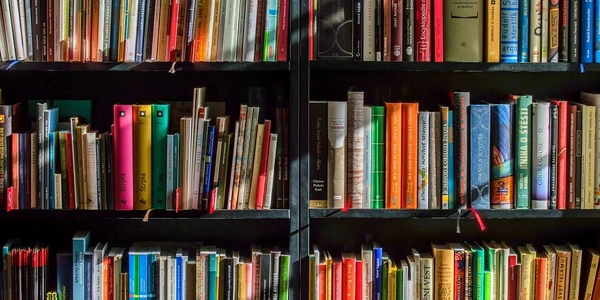Using request.build_absolute_uri() for Absolute URLs in Django
I'd be glad to explain how to get the full/absolute URL (with domain) in Django:
Within a Django View or Function:
- request.build_absolute_uri(): This is the recommended approach for most cases. It takes an optional relative URL as an argument and returns the absolute URL constructed from the current request object (
request). Here's how to use it:
from django.http import HttpRequest
def my_view(request):
# Get the full URL of the current request:
full_url = request.build_absolute_uri()
# Get a full URL for a relative path (e.g., "/about-us/"):
relative_url = "/about-us/"
absolute_url_with_relative_path = request.build_absolute_uri(relative_url)
# ... (use full_url or absolute_url_with_relative_path as needed)
Within a Django Template:
- {{ request.build_absolute_uri }}: You can directly use
request.build_absolute_uriwithin your Django templates to construct absolute URLs. This is useful for generating links or URLs dynamically based on template context.
<a href="{{ request.build_absolute_uri }}">Click here for the home page</a>
<a href="{{ request.build_absolute_uri '/about-us/' }}">About Us</a>
Key Points:
request.build_absolute_uri()considers the current request's scheme (HTTP or HTTPS), domain name, and port number to construct the absolute URL.- It's flexible: you can either get the full URL for the current request or construct an absolute URL from a relative path within the same domain.
Additional Considerations:
- If you need to handle situations where
requestmight not be available (e.g., in management commands or utility scripts), you can use environment variables or Django'sSITE_IDsetting (with thedjango.contrib.sitesapp installed) to determine the domain name. However,request.build_absolute_uri()is generally the preferred method within request contexts.
By following these approaches, you can effectively construct absolute URLs within your Django views, functions, and templates, ensuring proper link generation and URL handling in your web application.
Absolutely, here are the example codes we discussed incorporating both within a view and a template:
from django.http import HttpRequest
def my_view(request):
# Example 1: Get the full URL of the current request:
full_url = request.build_absolute_uri()
print(f"Full URL of the current request: {full_url}")
# Example 2: Get a full URL for a relative path (e.g., "/about-us/"):
relative_url = "/about-us/"
absolute_url_with_relative_path = request.build_absolute_uri(relative_url)
print(f"Full URL with relative path: {absolute_url_with_relative_path}")
<a href="{{ request.build_absolute_uri }}">Click here for the home page</a>
<a href="{{ request.build_absolute_uri '/about-us/' }}">About Us</a>
These examples demonstrate how to use request.build_absolute_uri() in both scenarios. Remember that within templates, you'll need to have access to the request object via your template context.
While request.build_absolute_uri() is the recommended approach for most cases in Django, there are a few alternate methods you can consider in specific situations:
Environment Variables:
If you absolutely need to get the absolute URL outside of a request context (e.g., in management commands or utility scripts), you can use environment variables. However, this approach has limitations:
- Manual Setup: You need to define an environment variable (e.g.,
SITE_URL) with the full URL (including protocol, domain, and port) in your deployment environment. - Limited Flexibility: It assumes a single, fixed domain. It's not ideal for handling multiple domains or dynamic configurations.
Here's an example:
import os
site_url = os.environ.get('SITE_URL', 'http://localhost:8000')
def my_function():
full_url = f"{site_url}/some-path/"
# ... (use full_url as needed)
Django Sites Framework (Less Recommended):
Django's sites framework allows you to define multiple sites within a single project. This can be useful if you have a multi-domain setup. However, it can be more complex to configure compared to request.build_absolute_uri().
Here's a basic example (note: this approach requires additional configuration in your settings.py):
from django.contrib.sites.models import Site
def my_function():
current_site = Site.objects.get_current()
full_url = f"{current_site.domain}/some-path/"
# ... (use full_url as needed)
Choosing the Right Method:
- In most cases, request.build_absolute_uri() is the simplest and most flexible approach as it leverages the current request information.
- If you truly need the URL outside a request context, consider environment variables for a simple setup, but be aware of its limitations.
- The Django Sites Framework is generally less recommended due to its complexity unless you have a specific need for multi-domain configuration.
Remember, the best method depends on your specific use case and project requirements.
django