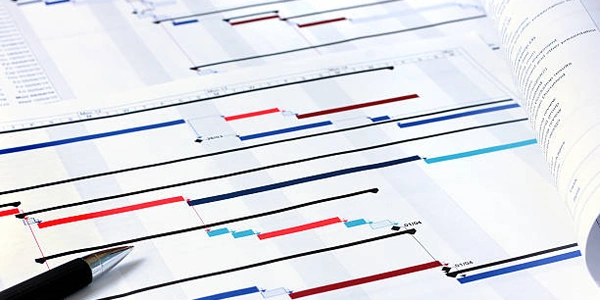Securely Accessing Your Local Django Webserver: A Guide
Built-in vs. Production Server:
- Django's
runservercommand is fantastic for development. It's quick and easy to use, but it's not secure for external access. - For the outside world to see your Django app, you need a production server like Apache or Nginx. These servers are designed for security and performance.
Port Forwarding:
- By default, your Django server runs on a specific port (often 8000) on your local machine.
- To access it from outside, you need to configure your router to forward requests from a specific external port (let's say port 80) to your machine's internal port (port 8000). This is called port forwarding.
Security Considerations:
- Exposing your Django server directly to the internet is risky. Anyone can access it, potentially leading to security breaches.
- It's best to only do this for development purposes on a controlled network.
Alternatives for Development:
- Ngrok: This is a popular tool that creates a secure tunnel to your local server. It assigns a public URL to your local development environment, allowing access from anywhere on the internet.
- Localhost.run: Similar to Ngrok, this service provides a temporary URL to your local development server.
ALLOWED_HOSTS:
- Django's security restricts access to specific hostnames.
- When deploying to a production server, you'll need to update the
ALLOWED_HOSTSsetting in your Django settings file to include the public IP address or domain name where your website is hosted.
# Django settings.py
ALLOWED_HOSTS = [
# Your computer's local IP address (e.g., 192.168.1.100)
'127.0.0.1', # Allows localhost access
# Add a public URL from Ngrok or similar service (for development only)
]
Explanation:
- This code is placed in your Django project's
settings.pyfile. ALLOWED_HOSTSis a list that defines valid hostnames allowed to access your Django app.- By default, it only allows
localhostaccess (127.0.0.1). - For development purposes, you can temporarily add your computer's local IP address to the list. This allows you to access the app from other devices on your local network (e.g., phone, tablet).
- Important: Never add
'*'(all hosts) to this list in a production environment. This would bypass security restrictions.
Ngrok or Localhost.run (Development Only):
These services provide temporary public URLs for your local development server. You won't need to modify the ALLOWED_HOSTS list when using them.
- Follow the instructions for your chosen service (Ngrok or Localhost.run) to set it up.
- The service will provide you with a public URL that points to your local server.
- Use this public URL to access your Django app from anywhere with an internet connection.
Cloud Development Environments:
- Platforms like Heroku, AWS Elastic Beanstalk, and Google Cloud Run offer environments specifically designed for deploying web applications.
- These services handle server configuration, security, and scaling, allowing you to focus on development.
- With these platforms, you simply push your Django code to their servers, and they provide a public URL to access your application.
Local Development with Tunneling:
- SSH Tunneling: This technique leverages your existing internet connection to create a secure tunnel between your local machine and a remote server.
- You can configure an SSH tunnel on your remote server that forwards requests to your local Django server's port.
- This allows access to your local server as if it were on the remote server's network.
- Security is maintained as all traffic goes through the encrypted SSH tunnel.
- VPN: Setting up a Virtual Private Network (VPN) creates a secure connection between your local machine and a remote server.
- Once connected to the VPN, you can access your local Django server as if it were on the same network as the remote server.
Development with Docker:
- Docker allows you to package your Django application with all its dependencies into a container.
- You can run this container on a remote server with Docker installed.
- This approach ensures a consistent environment regardless of the server configuration.
- The remote server can be accessed through a public URL, providing access to your Django application.
Choosing the right method depends on your needs and preferences:
- Cloud platforms are great for quick deployment and scalability, but may incur costs.
- Tunneling and Docker offer more control but require additional configuration.
python django