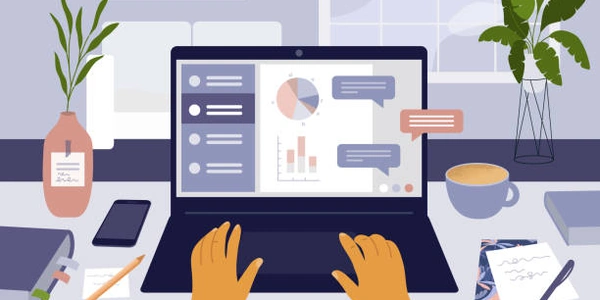Saving pandas DataFrame: Python, CSV, and pandas
Concepts involved:
- Python: A general-purpose programming language widely used for data analysis and scientific computing.
- CSV (Comma-Separated Values): A simple file format that stores tabular data using commas (or other delimiters) to separate values in each row.
- pandas: A powerful Python library for data manipulation and analysis. It provides the
DataFramedata structure, which is essentially a two-dimensional table with labeled columns and rows.
Steps:
Import the pandas library:
import pandas as pdCreate or load your DataFrame:
- Or, you can load data from an existing CSV file using
pd.read_csv():df = pd.read_csv('my_data.csv')
- Or, you can load data from an existing CSV file using
Write the DataFrame to a CSV file: Use the
to_csv()method of the DataFrame object:df.to_csv('output.csv', index=False) # Save without row index
Explanation of arguments in to_csv():
'output.csv': The filename or path where you want to save the CSV file.index=False: This argument is optional but commonly used. By default, pandas includes a row index as the first column when saving to CSV. Settingindex=Falseexcludes it.
Additional customization options:
- Delimiter: You can change the delimiter from a comma (
,) to another character using thesepargument. For example, to use a tab-delimited format:df.to_csv('output.csv', sep='\t', index=False) - Encoding: Specify the character encoding for the CSV file using the
encodingargument:df.to_csv('output.csv', index=False, encoding='utf-8') # UTF-8 encoding - Header: Control whether to include column names as the first row using the
headerargument:df.to_csv('output.csv', index=False, header=None) # Omit header row
Remember to install the pandas library using pip install pandas before running your Python code.
By following these steps and exploring the customization options, you can effectively write pandas DataFrames to CSV files in Python, tailoring the output to your specific needs.
Example 1: Basic saving with index exclusion
import pandas as pd
# Create a sample DataFrame
data = {'Name': ['Alice', 'Bob', 'Charlie'], 'Age': [25, 30, 28]}
df = pd.DataFrame(data)
# Save the DataFrame to a CSV file without the row index
df.to_csv('data.csv', index=False)
print("DataFrame saved to 'data.csv' successfully!")
Example 2: Using a tab delimiter and UTF-8 encoding
import pandas as pd
# Create a DataFrame
data = {'City': ['New York', 'London', 'Paris'], 'Country': ['USA', 'UK', 'France']}
df = pd.DataFrame(data)
# Save the DataFrame with a tab delimiter and UTF-8 encoding
df.to_csv('cities.csv', sep='\t', index=False, encoding='utf-8')
print("DataFrame saved to 'cities.csv' with tab delimiter and UTF-8 encoding.")
Example 3: Omitting the header row
import pandas as pd
# Load data from a CSV file (assuming 'my_data.csv' exists)
df = pd.read_csv('my_data.csv')
# Save the DataFrame without the header row
df.to_csv('data_no_header.csv', index=False, header=None)
print("DataFrame saved to 'data_no_header.csv' without the header row.")
These examples showcase different ways to customize the output CSV file when using to_csv(). Feel free to experiment with these options to suit your data processing requirements.
Using csv module:
- The built-in
csvmodule in Python offers lower-level control over CSV file creation. However, it requires more manual handling compared toto_csv().
import csv
# Create a sample DataFrame
data = {'Name': ['Alice', 'Bob', 'Charlie'], 'Age': [25, 30, 28]}
df = pd.DataFrame(data)
# Open the CSV file in write mode
with open('data.csv', 'w', newline='') as csvfile:
writer = csv.writer(csvfile)
# Write the column names (optional)
writer.writerow(df.columns)
# Write each row of data
for index, row in df.iterrows():
writer.writerow(row.tolist())
print("DataFrame saved to 'data.csv' using csv module.")
Saving to other file formats:
- pandas offers methods to save DataFrames to various file formats beyond CSV:
to_excel(): Saves as an Excel file (useful for spreadsheet compatibility).to_json(): Saves as a JSON file (suitable for machine learning or APIs).to_parquet(): Saves in a compressed, columnar format (efficient for large datasets).
The choice depends on your specific needs and intended use of the data.
Custom string manipulation:
- For very specific CSV formatting requirements, you can use pandas string manipulation methods (
DataFrame.to_string()) and string formatting techniques in combination with writing to a file. However, this approach is less maintainable and recommended for simpler cases.
Choosing the right method:
- For basic CSV saving with customization options,
to_csv()is the recommended approach. - If you need more granular control over the CSV structure, consider the
csvmodule. - If interoperability with other applications (Excel, APIs) is important, explore
to_excel()orto_json(). - For performance with large datasets, consider
to_parquet(). - Custom string manipulation is generally a last resort for highly specific formatting needs.
python csv pandas